Waze’s New Alert System and Crash History Reporting! stay safe!
nanadwumor

RECOMMENDED ARTICLES
How to Use Data Bundle Tricks: A Guide to Browsing Without Data
If you want to enjoy unrestricted and free internet access, you need to bypass telecommunications firewalls and that is what this tutorial is all about. Bypass telecommunications firewalls for...
How I Still Use This 50 Year Old Trick to Push Files To My Phone
This is how I found out that more than a 50-year-old file transfer method still outperforms modern techniques. Unlock the power of FTP for file management across your devices. Simple FTP...
How to Easily Send and Receive Faxes Online Without Using a Fax Machine or Phone Line
Have you been struggling with outdated faxing methods and excessive paperwork? In this post, we teach you how to streamline your faxing process using modern digital solutions and online services. They methods eliminate the need for clunky fax machines and phone lines....
Waze, the more accommodating counterpart to Google Maps, is incorporating an additional practical feature. Following nearly a year of beta testing, Waze is rolling out a fresh alert system designed for roads prone to accidents. This enhancement ensures that you receive timely notifications, allowing you to stay vigilant when navigating streets with a history of incidents.
How Does Waze’s crash history report work?
Waze employs a blend of artificial intelligence (AI) and user-provided crash data to compile its information. The AI system delves into historical crash data, considering factors like typical traffic volumes, road elevation, curvature, and whether it’s a highway or a local street. This data is then amalgamated with reports from millions of Waze users, who, as per Google, contribute accident reports every two seconds.
When using Waze during your travels, the app will present a notification indicating that the upcoming mile or stretch of road has a track record of accidents. Notably, Waze doesn’t differentiate between major and minor accidents, making the severity of a road’s crash history less apparent in the alert. However, consider this prompt as a gentle reminder to stay vigilant while driving—reduce speed and, if necessary, consider altering your route. It’s important to note that the alert doesn’t take into account the specifics of the accidents, such as involvement with other vehicles, cyclists, or pedestrians.
How to Check if Waze Crash History Report is Enabled
In an effort to reduce distractions, Waze has implemented a feature that refrains from displaying notifications on frequently traveled roads, prioritizing alertness in unfamiliar territories. This functionality is now accessible for all users on both iOS and Android platforms. Users can manage this feature by navigating to Settings > Alerts & Reports > Reports, where they have the option to check or disable it according to their preferences.
Join Our Telegram Group
Join Our WhatSapp Group
You May Also Like…
How to Use Data Bundle Tricks: A Guide to Browsing Without Data
If you want to enjoy unrestricted and free internet access, you need to bypass telecommunications...
How I Still Use This 50 Year Old Trick to Push Files To My Phone
This is how I found out that more than a 50-year-old file transfer method still outperforms modern...
How to Easily Send and Receive Faxes Online Without Using a Fax Machine or Phone Line
Have you been struggling with outdated faxing methods and excessive paperwork? In this post, we...

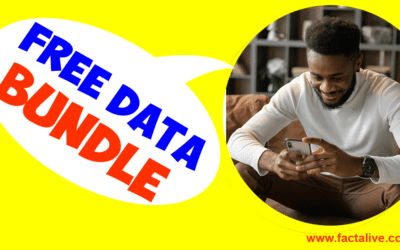

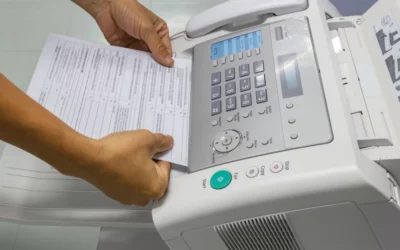
0 Comments