If you want to enjoy unrestricted and free internet access, you need to bypass telecommunications firewalls and that is what this tutorial is all about.
nanadwumor
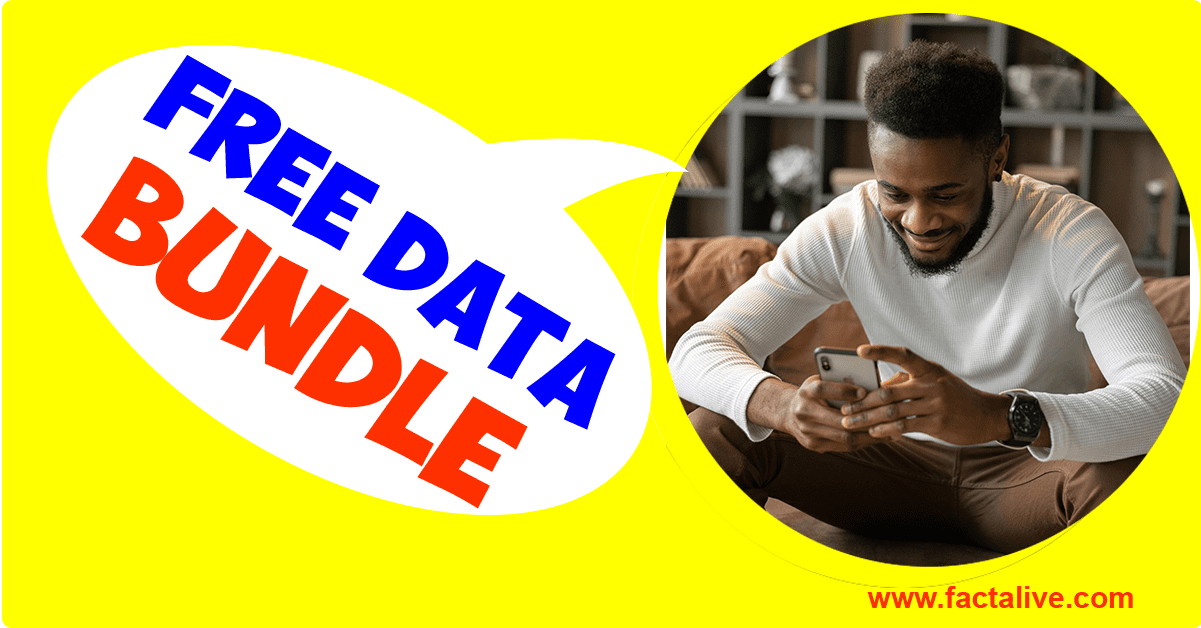
RECOMMENDED ARTICLES
How I Still Use This 50 Year Old Trick to Push Files To My Phone
This is how I found out that more than a 50-year-old file transfer method still outperforms modern techniques. Unlock the power of FTP for file management across your devices. Simple FTP...
How to Easily Send and Receive Faxes Online Without Using a Fax Machine or Phone Line
Have you been struggling with outdated faxing methods and excessive paperwork? In this post, we teach you how to streamline your faxing process using modern digital solutions and online services. They methods eliminate the need for clunky fax machines and phone lines....
Do You Know What an AI Agent is?
In the evolving landscape of artificial intelligence, the concept of AI agents emerges as a pivotal yet ambiguously defined force, reshaping traditional roles from customer service to IT support, despite ongoing debate among tech leaders and experts. In this article,...
To enjoy unrestricted and free internet access, you need to bypass telecommunications firewalls.
A VPN enables this. There are both free and paid VPN options. In this blog post, I’ll recommend the best VPN for free browsing and guide you through the setup process.
The VPN will offer various communication settings, allowing numerous users to access the internet for free.
XP Psiphon VPN
This is one of the most well-known VPNs out there. Known for its fast downloads and strong connection. Over the years, this tunnel has never failed to let people cheat at free browsing. All of their servers are free, but you can only use them a certain number of times.
This VPN works on Windows, iOS, and Android. The older version of this app uses a lot of battery, so I suggest you use the newer version.
How to Use XP Psiphon VPN to Get Free Internet
Here’s how to use XP Psiphon to get free internet on your SIM card
Join Our Telegram Group
Join Our WhatSapp Group
You May Also Like…
How I Still Use This 50 Year Old Trick to Push Files To My Phone
This is how I found out that more than a 50-year-old file transfer method still outperforms modern...
How to Easily Send and Receive Faxes Online Without Using a Fax Machine or Phone Line
Have you been struggling with outdated faxing methods and excessive paperwork? In this post, we...
Do You Know What an AI Agent is?
In the evolving landscape of artificial intelligence, the concept of AI agents emerges as a...


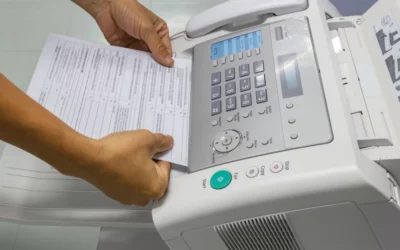

0 Comments