Discover how to wield the ultimate sender superpower with WhatsApp’s ‘Keep in Chat’ feature. From saving disappearing messages to sender controls, this guide unlocks the key to privacy and control in your chats
nanadwumor

- WhatsApp’s ‘Keep in Chat’ feature allows message retention.
- Senders have the final say in message preservation.
- Users can access saved messages from the ‘Kept’ folder.
- Detailed steps simplify the process of using this sender superpower.
RECOMMENDED ARTICLES
What you must know about G-money to make your life easier
G-Money is GCB's MoMo business. It is a mobile money platform that facilitates the transfer of funds from one bank account to another or a mobile wallet like MTN or Vodafone MoMo wallet. ...
Discover the soft robots that can cut off limbs and merge with other robots.
Imagine a robot that can detach its own limb to escape danger or team up with others to bridge a gap—Yale's new soft robots are taking adaptability to a whole new level! Researchers at Yale's...
Is Your Android Phone Slow? These are Top 10 Ways You Can Speed it Up.
Is your Android phone slowing down, taking forever to load apps, or feeling more sluggish by the day? Don't worry—there are simple fixes to bring it back to speed and boost performance! ...
Earlier this year, WhatsApp’s disappearing message feature, designed to make texts vanish after a specified time, introduced a new element: “Keep in Chat.”
This functionality enables users to retain specific disappearing messages, with the caveat that the sender holds the final say on whether a message can be saved.
Launched in April, this addition to the highly sought-after privacy setting is currently accessible in select countries.
If you’re interested in harnessing this “sender superpower” (as described by Meta), here’s how you can do it.
Step 1: Within your WhatsApp conversation, press and hold down on the message you intend to send.
Step 2: Choose the “Keep” option.
You can save a message as long as the duration time hasn’t elapsed.
Step 3: If you are the sender, you can either approve the message or choose to “unkeep” it.
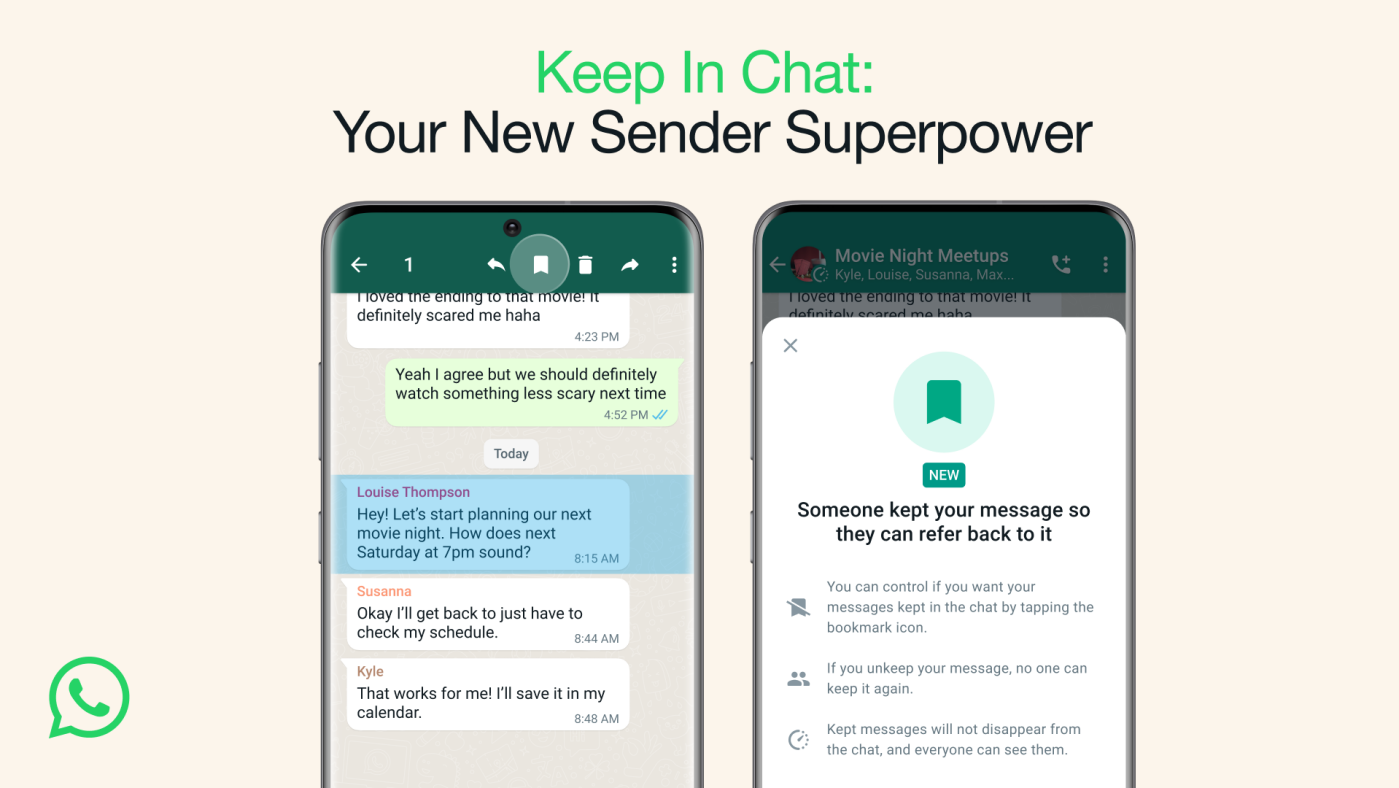
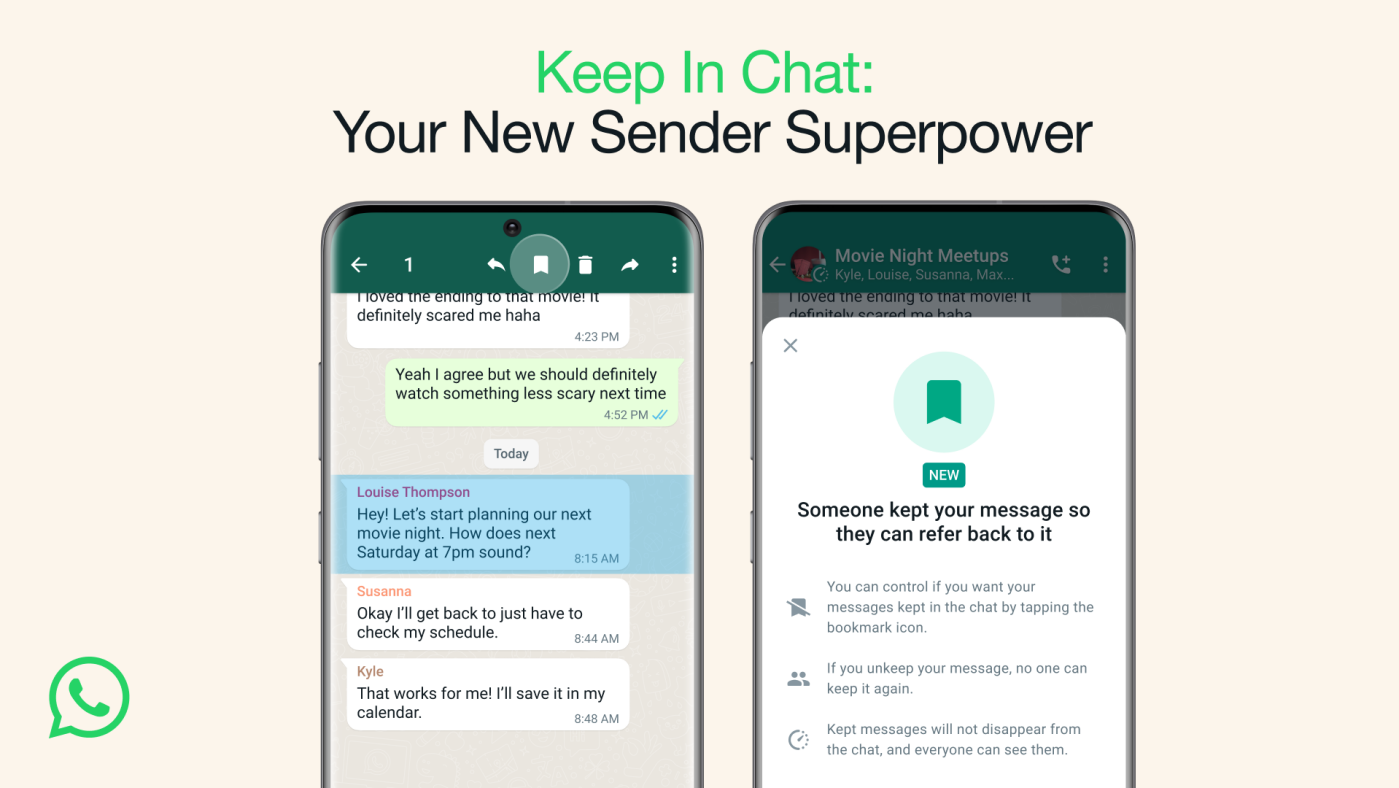
If you’re the one who sent the message, your decision on saving it is final. However, if you’re not the sender and you attempt to save the message, the sender will receive a notification.
They can then choose whether or not to “unkeep” the message based on their preference.
Step 4: You can access your saved messages at any time from the “Kept” folder.
Join Our Telegram Group
Join Our WhatSapp Group
You May Also Like…
What you must know about G-money to make your life easier
G-Money is GCB's MoMo business. It is a mobile money platform that facilitates the transfer of...
Discover the soft robots that can cut off limbs and merge with other robots.
Imagine a robot that can detach its own limb to escape danger or team up with others to bridge a...
Is Your Android Phone Slow? These are Top 10 Ways You Can Speed it Up.
Is your Android phone slowing down, taking forever to load apps, or feeling more sluggish by the...

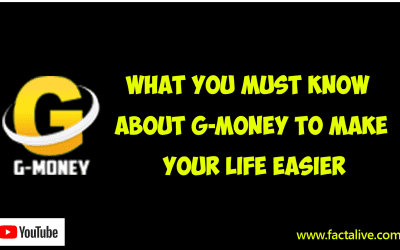
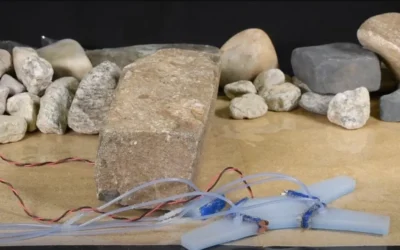
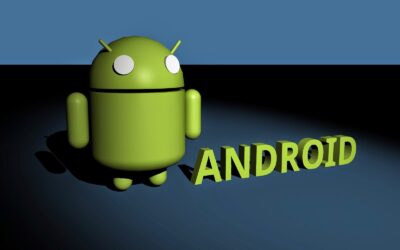
0 Comments