The RankMath SEO Analyzer lays the basic foundation for your website to get continuous traffic. It’s not the end of it though as you are required to continue tuning your SEO to improve traffic.
nanadwumor
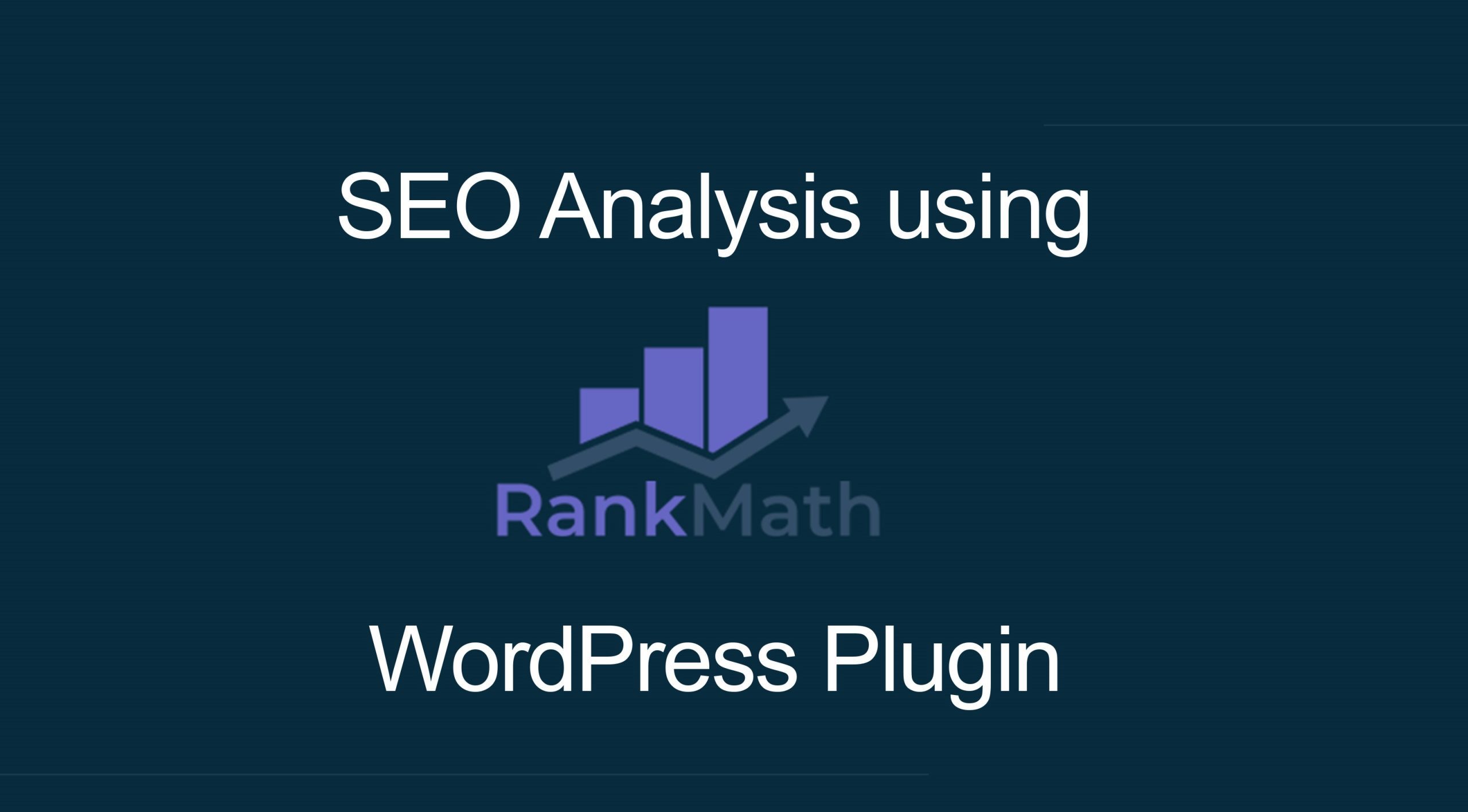
- Rank Math scores your website based on your SEO Settings.
- Search engines use the alt attribute in order to identify images.
- Rank Math tells you the ratio of your internal links to the external links
-
Rank Math will always check the keywords on your page to ensure that you have the common keywords nailed down in your title and description of page.
RECOMMENDED ARTICLES
How to display Divi Blog in List Layout using CSS in Code Module
The blog module is one of the many modules in the Divi theme. The blog module displays the blog posts. The blog module can be used to display categories of blogs on a page. The blog module can...
Some WordPress wp_config file Hacks you did not know
The wp-config file is a core WordPress configuration file. This file is generated during the WordPress installation and contains details specific to your installation and server environment. Read this article if you want to know the structure and meaning of the...
500 Internal Server Error
The 500 Internal Server Error is one ofo the HTTP status codes. It is a generic error message your browser displays when an unexpected situation was encountered and the server cannot offer more specific information. The server delivers this error message to your web...
Rank Math plugin is just one beautiful SEO plug-in which comes out of the box packed with several modules. Even the free version of this amazing plugin will take your website SEO to a new height.
After installing Rank Math, your first action should be to run SEO Analysis. What are you waiting for? Although Rank Math will fix most problems automatically as you set it up, it’s worth taking the time to put Rank Math to work immediately after running setup wizard.
The RankMath SEO Analysis has been renamed SEO Analyzer.
The Rank Math SEO Analyzer analyzes your website for the optimum SEO settings that you probably haven’t set.
The Rank Math SEO Analyzer lays the basic foundation for your website to get continuous traffic. It’s not the end of it though as you are required to continue tuning your SEO to improve traffic.
How do we analyze our website SEO with the powerful Rank Math SEO Plugin?
Let’s get to work.
Step 1: Go to your WordPress dashboard and locate the Analyzer under Rank Math >> SEO Analysis (or Analyzer)
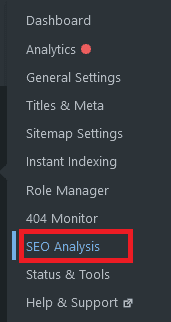
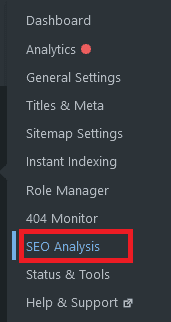
The RankMath SEO Analyzer Dashboard comprises two tabs. These are SEO Analyzer and Competitor Analyzer.
Step 2: Under SEO Analyzer tab, click Start SEO Analyzer button. Rank Math will start analyzing your site now. A progress bar keeps you informed on the ongoing process.
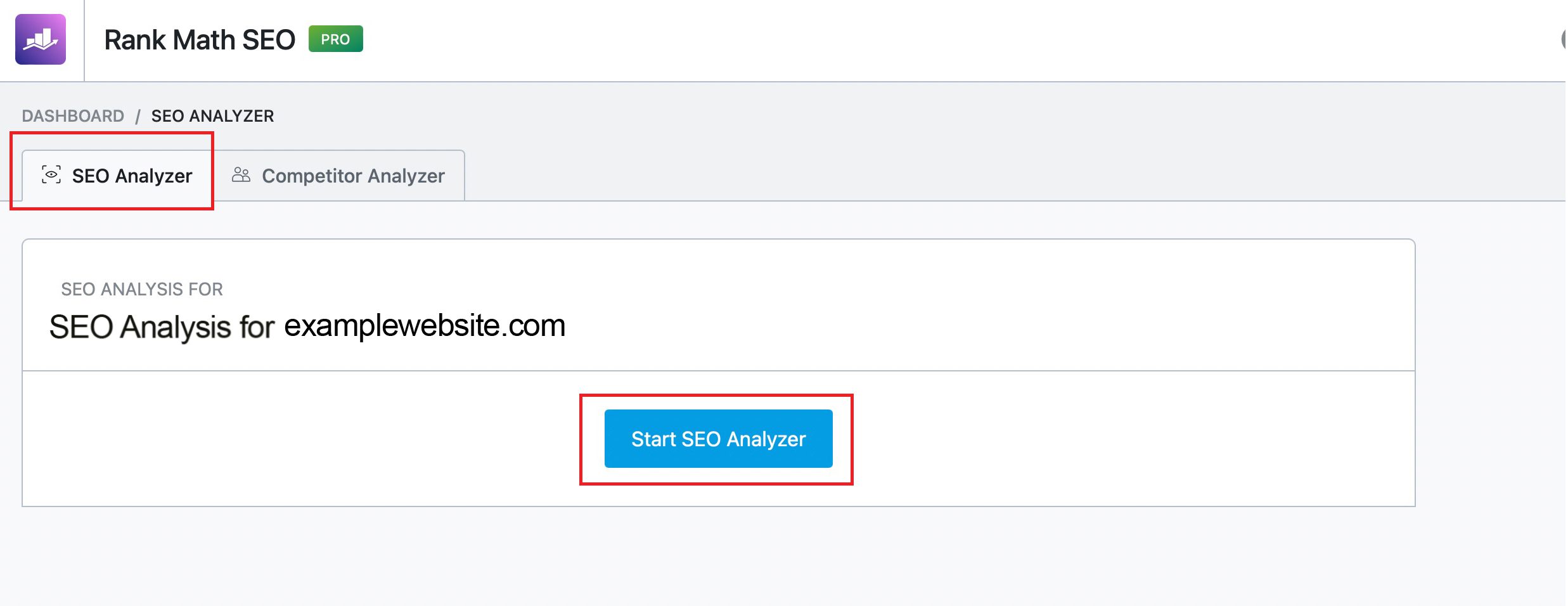
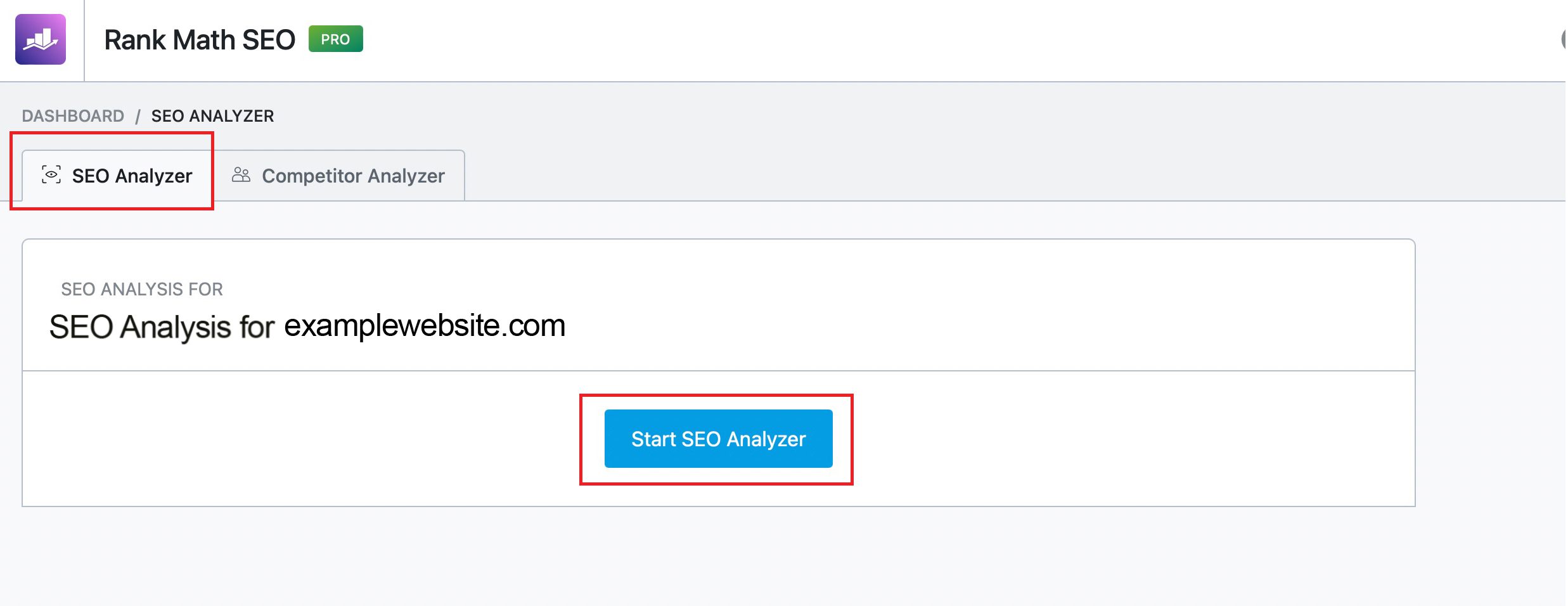
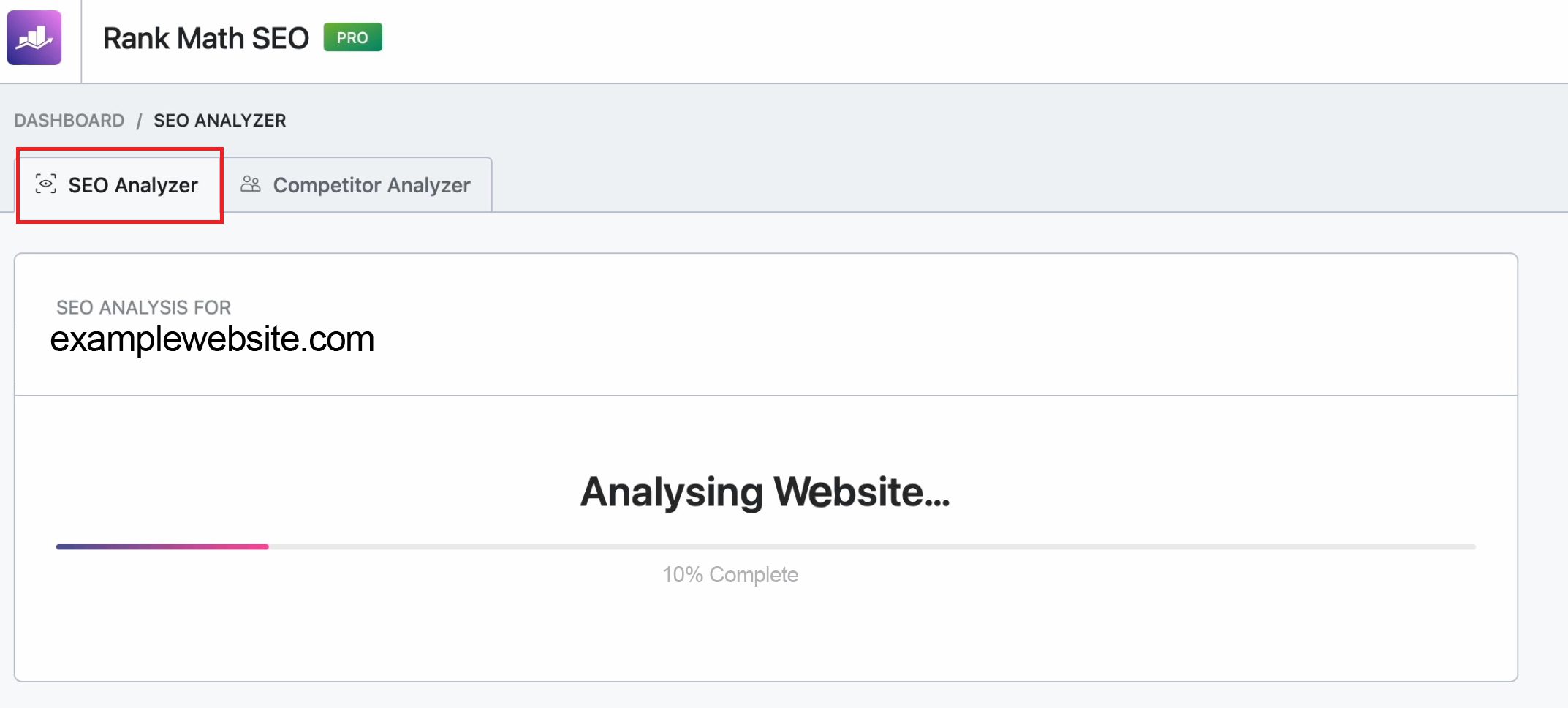
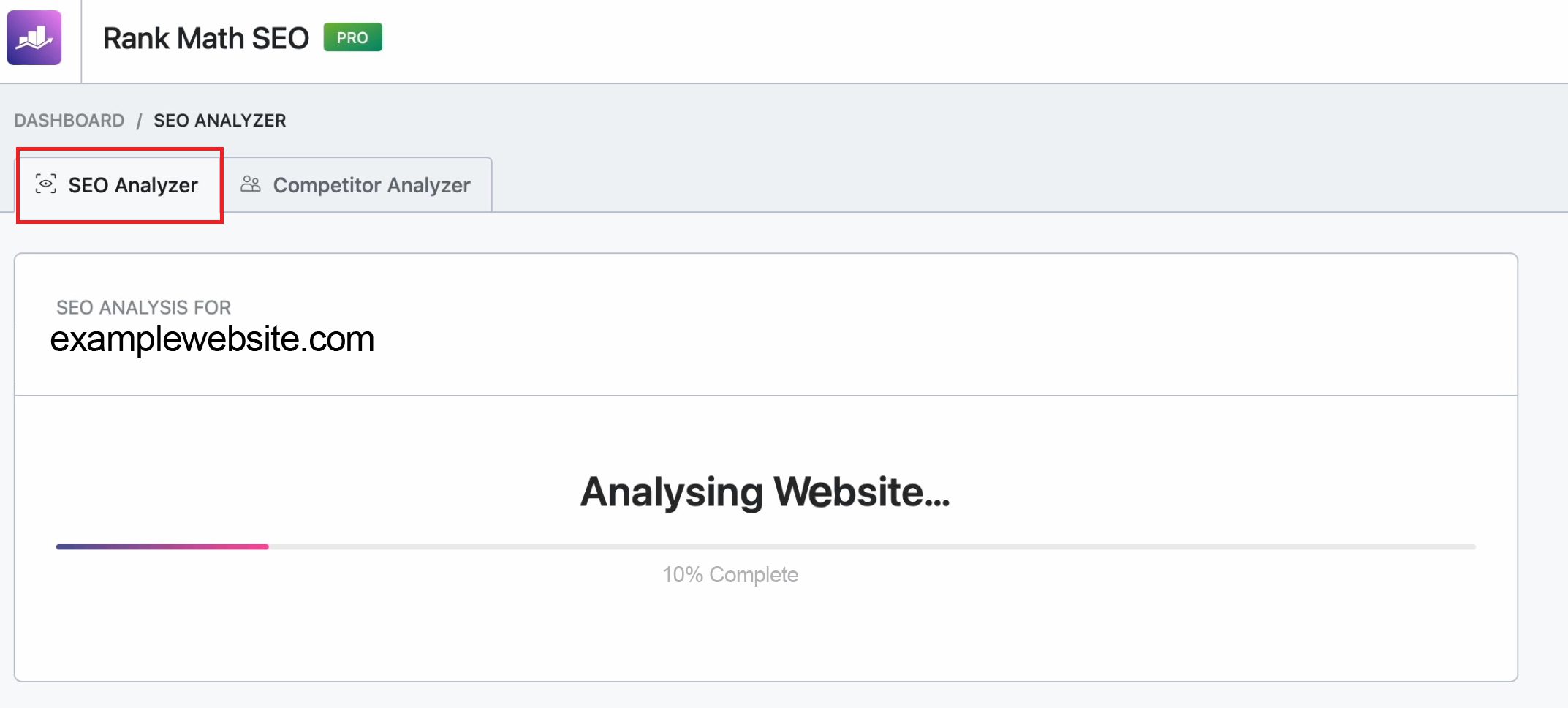
In the images above, we analyzed a website with the domain examplewebsite.com. Note that this is just a hypothetical website name. Your website’s name with appear at this area.
After carrying out the analysis, Rank Math provides you with the results. It looks like some like this:
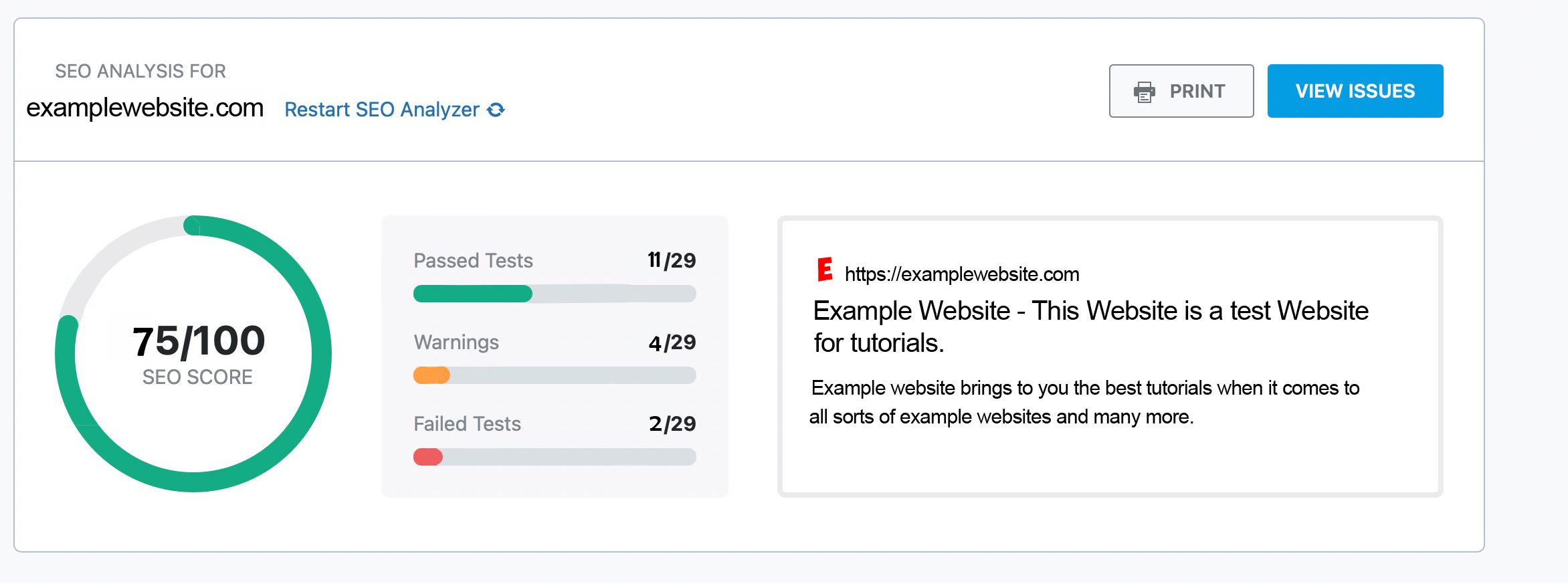
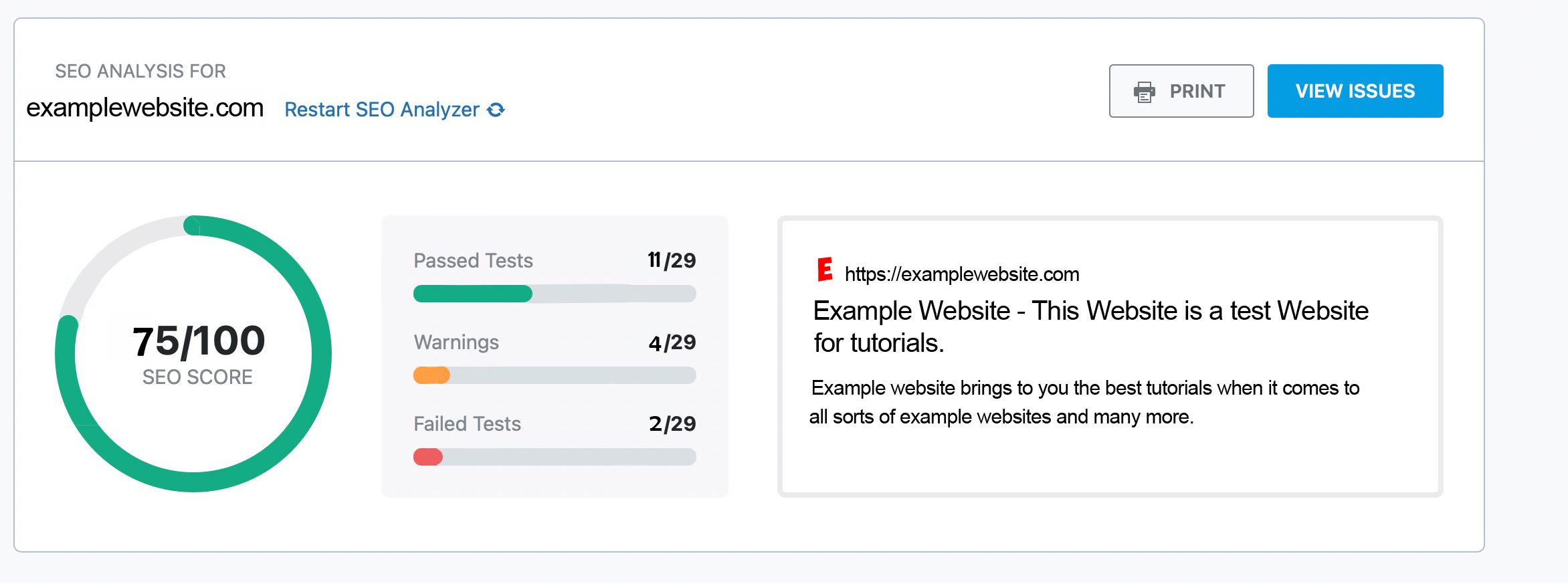
Step 3: Click VIEW ISSUES button to get a a list of all the issues. These are classified under All (tests), Passed Tests, Warnings and Failed Tests.
NOTE : If you’re using the Rank Math Pro version you have the option to print your results.
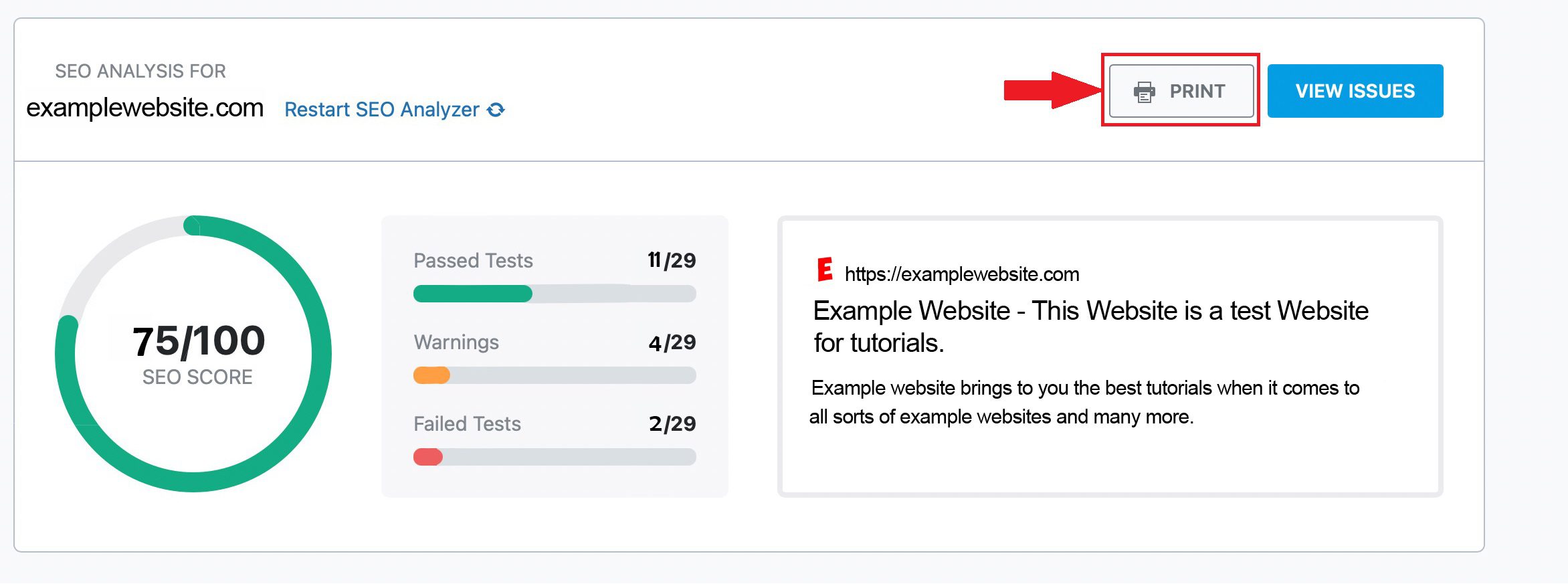
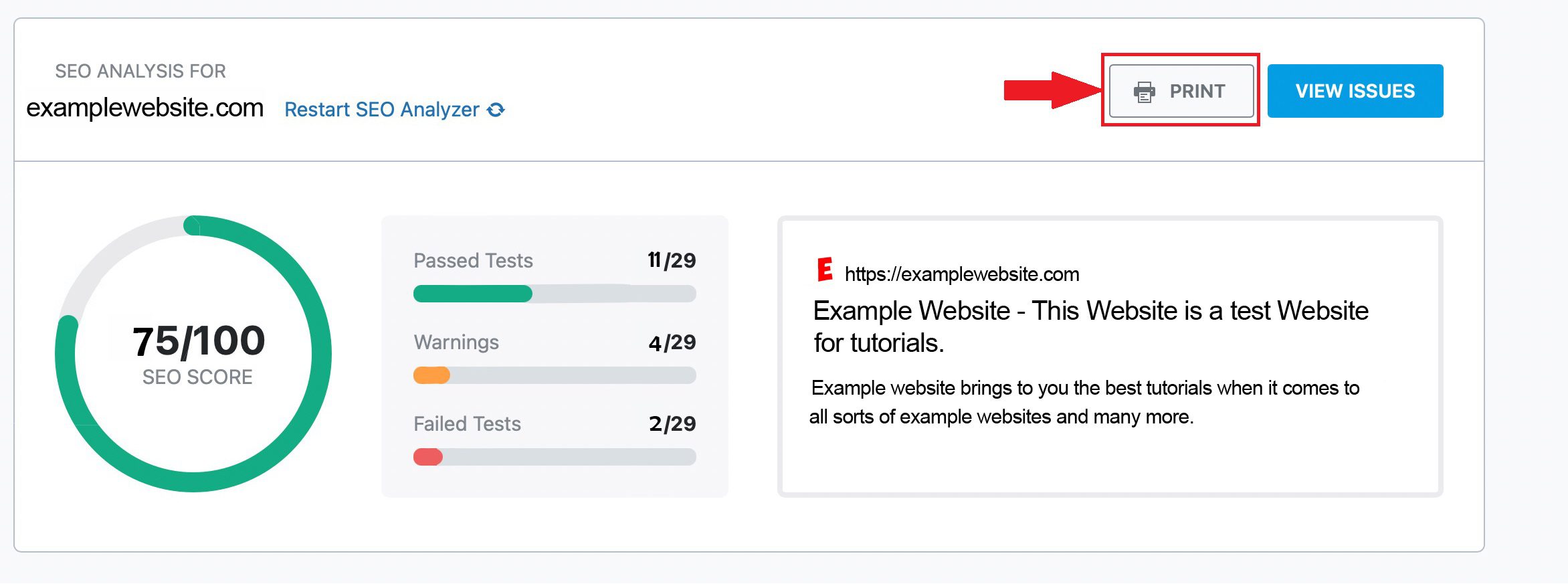
The results from your SEO Analyzer is grouped into five areas. These are Priority, Basic SEO, Advanced SEO, Performance and Security.
First, summary of the results is given.
SEO Score: Rank Math scores your website based on your SEO Settings. The total is 100 and snatching a higher percentage is a good thing. It means your website’s SEO is in good health.
In the above example, we earned a percentage of 75 which leaves room for improvement.
Bar Chart: A bar chart gives graphical results of our test. It shows number of Passed tests, Warning, and Failed tests.
Passed Test: These show SEO setting is in order. No attention needed. This is indicated with a green bar.
Warnings: These are issues that are worth paying attention to but aren’t severe such that they need immediate attention. But wouldn’t it be good to get things tweaked for good?
Failed tests: This is self-explanatory. Failed tests are unresolved issues. These call for prompt attention. This is indicated with a red bar.
You should understand that these failed tests and warning may cast grave shadow on your SEO and may greatly affect your website traffic.
A more thorough breakdown of the SEO results can be found when you scroll down the results. Let’s look at each of them.
Priority
You would always want to stay updated on current functionalities of Rank Math. Don’t you? This section is of utmost importance so yes, it has a higher priority.
Click the Enable auto updates button if you haven’t done it. This makes sure you have the latest Rank Math functionality.
Basic SEO
The basic SEO is responsible for what it is called – basic SEO. There are fundamental settings your website must be optimized for before further or advanced tweaks may be added.
For example, does Rank Math know the type of website you run? Is it a personal blog? Do you have a description for your website homepage such that visitors and search engines can know what your website offers?
The basic SEO settings is further broken into the following modules:
(i) Common Keywords : Have you wondered how search engines like Google find your content out of the lot? Google algorithm is not human so it uses a complex intricate of methods to find what your website is about.
One major way is to fetch the common keywords on your website. For example, if common keywords are WordPress, plugins, themes etc, then it’s likely your website offers something about WordPress or at least Content Management Systems.
Rank Math fetches the common keywords on your site and informs you about these. This helps you to know how Search engines see you from afar.
SEO Description
You should describe your pages. Meta data on your pages help Search engines to make informed decision about what your website is about.
Ideally, your website’s meta should be in between 50 to 160 characters.
H1 Heading
HTML has six heading tags. Of these h1 is of high priority. Titles of Pages are written with h1 tags. Rank Math checks the page for h1 tag. If your website fails this test, go and check if you have title for your page.
H2 Headings
H2 headings are the second most important after H1 headings. These tags are used chiefly for headings in the body of the post hence they’re the ones that have the most bearing on SEO of the page. Rank Math checks the page for H2 heading on the page. If you do, test is marked as a pass else you fail.
If Rank Math flags you failed, make changes on your homepage to make sure that at least a heading is formatted with the H2 tag.
Image ALT attributes
It is said that an image is worth a thousand words. As human beings, we see, identify and distinguish between images. Unfortunately, computers cannot. To identify images, computer algorithms must be assisted with descriptive characters. These are typed in the alt tag.
Search engines use the alt attribute in order to identify images. alt is short for alternative. That’s, the tag offers an alternative way to identify an image. For example, if your image shows a dog feeding its puppies, you can write an alt description “dog feeding its puppies”.
Not only search engines benefit from alt attribute. People having weak internet connection may not have images load properly but the alt attribute will still load at the place the image was supposed to have loaded. This will give him an idea of what image to expect.
Visually-challenged people who use assistive technologies like onscreen reader benefit from the alt attribute. Such programs read the alt statement to the visually impaired.
What if you have tons of images on your site that do not have alt attribute description. You don’t have to worry because Rank Math can add alt attributes to all the images in one breath.
Keywords in Title and Description
You shouldn’t shy away from using keywords to write title and description of your page. Rank Math will always check the keywords on your page to ensure that you have the common keywords nailed down in your title and description of page.
Failure to find these keywords will lead your WordPress website to fail the test. If test fails, it is time to go to your title and description of your homepage and type your common keywords on your website there.
Links ratio
Your WordPress website is created with a language called HTML which stands for HyperText mark-up language. A HyperText is a text which when you click on, it takes you to another page using a link called the URL.
People visit your webpage by clicking on the link. When you create your content, you should have internal and/or external link. Rank Math takes care of this for you. The plugin draws your attention to the number of internal and external links you have in your content. When you write a post, Rank Math suggests to you some already written content that you can potentially link to. This is very great as you may not be able to keep up with the types of posts you have.
Rank Math also tells you the ratio of your internal links to the external links and informs you of which ratio is the most desirable.
SEO Title
The SEO title of your pages plays important role in helping Search Engines know what your website talks about. Besides, users are able to read it and understand what to expect from your website.
Because of that, you should strive at ensuring the appropriate length, and right choice and combination of words for your SEO.
For instance, if your SEO title is unnecessarily long, it’ll be shortened by Search engines in search results. Make sure the title of your page passes this test. If it fails, change the SEO title from within Rank Math to the desired length of characters.
Join Our Telegram Group
Join Our WhatSapp Group
You May Also Like…
How to display Divi Blog in List Layout using CSS in Code Module
The blog module is one of the many modules in the Divi theme. The blog module displays the blog...
Some WordPress wp_config file Hacks you did not know
The wp-config file is a core WordPress configuration file. This file is generated during the...
500 Internal Server Error
The 500 Internal Server Error is one ofo the HTTP status codes. It is a generic error message your...




0 Comments