Lost your phone? Android’s new auto-reboot feature just made it worthless to thieves—unless they know your passcode.
nanadwumor

-
Android now reboots after 3 days locked, forcing passcode entry
-
Encrypts data completely – no fingerprint/face unlock bypass
-
Matches Apple’s 4-day iPhone lock but activates faster
-
Update arriving now, no system upgrade needed
RECOMMENDED ARTICLES
What you must know about G-money to make your life easier
G-Money is GCB's MoMo business. It is a mobile money platform that facilitates the transfer of funds from one bank account to another or a mobile wallet like MTN or Vodafone MoMo wallet. ...
Discover the soft robots that can cut off limbs and merge with other robots.
Imagine a robot that can detach its own limb to escape danger or team up with others to bridge a gap—Yale's new soft robots are taking adaptability to a whole new level! Researchers at Yale's...
Is Your Android Phone Slow? These are Top 10 Ways You Can Speed it Up.
Is your Android phone slowing down, taking forever to load apps, or feeling more sluggish by the day? Don't worry—there are simple fixes to bring it back to speed and boost performance! ...
Losing your phone or having it stolen just got riskier for thieves. Thanks to a new update in Google Play Services, Android devices will now lock themselves down if left unused for 72 hours.
Here’s how it works:
- If your phone or tablet stays locked for three full days, it will reboot on its own.
- After restarting, you’ll need your PIN, password, or pattern to unlock it—no shortcuts.
This makes it much tougher for anyone to access your data if your device goes missing. No more relying on fingerprints or face scans—your passcode is the final gatekeeper.
Why it matters: Even if someone keeps your phone powered on, they won’t get past this encryption wall without your code. A smart move for security!
How Android auto-restart works
Right now, both Android and iOS phones go into a super-secure “locked” mode when restarted. In this mode:
- You must enter your passcode before using fingerprints or face unlock
- Most of your data stays encrypted and unreadable
- Hackers or police can only access very limited information
What’s Changing in Android:
Google’s new update will make your phone restart itself automatically if it stays locked for 3 days straight. This forces thieves (or anyone else) to know your passcode—no workarounds.
Apple Did It First:
iPhones already have this with their “inactivity reboot” feature (added in iOS 18.1), but theirs kicks in after 4 days of no use.
What We Don’t Know Yet:
- The update (Google Play Services v25.14) is rolling out now
- It might take time to activate on your device
- Google hasn’t said if you can turn it off
- It’s unclear which Android versions will support it
Why This Matters:
If your phone gets stolen and isn’t unlocked, this feature basically locks thieves out completely after a few days. Your passcode becomes the only key.
Join Our Telegram Group
Join Our WhatSapp Group
You May Also Like…
What you must know about G-money to make your life easier
G-Money is GCB's MoMo business. It is a mobile money platform that facilitates the transfer of...
Discover the soft robots that can cut off limbs and merge with other robots.
Imagine a robot that can detach its own limb to escape danger or team up with others to bridge a...
Is Your Android Phone Slow? These are Top 10 Ways You Can Speed it Up.
Is your Android phone slowing down, taking forever to load apps, or feeling more sluggish by the...

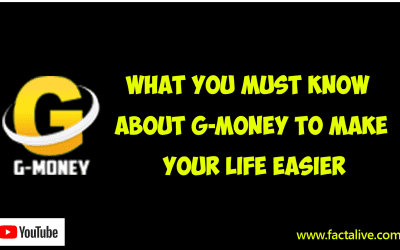
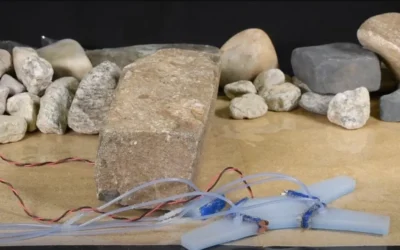
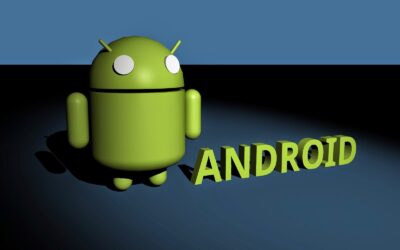
0 Comments