Google’s playing hide-and-seek with your phone’s security. Here’s where to find the updates.
nanadwumor

-
Play system updates patch security holes monthly
-
No notifications – check manually in Settings
-
Pixels: Settings > Security > Play update
-
Others: Search Settings for “Play update”
-
Reboot monthly to install
RECOMMENDED ARTICLES
What you must know about G-money to make your life easier
G-Money is GCB's MoMo business. It is a mobile money platform that facilitates the transfer of funds from one bank account to another or a mobile wallet like MTN or Vodafone MoMo wallet. ...
Discover the soft robots that can cut off limbs and merge with other robots.
Imagine a robot that can detach its own limb to escape danger or team up with others to bridge a gap—Yale's new soft robots are taking adaptability to a whole new level! Researchers at Yale's...
Is Your Android Phone Slow? These are Top 10 Ways You Can Speed it Up.
Is your Android phone slowing down, taking forever to load apps, or feeling more sluggish by the day? Don't worry—there are simple fixes to bring it back to speed and boost performance! ...
While iPhones everywhere receive new software simultaneously, Android updates remain fragmented. Despite Google’s efforts, getting the latest features to all Android users at once still isn’t happening.
Android Updates are Messy
Google releases new Android versions first for Pixels and developers. Then, phone makers like Samsung and OnePlus create their own versions. This means your phone might get updates late—or miss features entirely.
Google’s sneaky fix:
To help, Google now pushes key security and privacy updates directly to all Android phones. These arrive through Google Play system updates—a hidden tool that works behind the scenes.
Why you’ve never heard of it:
-
No notifications
-
Doesn’t appear in normal software updates
-
Most users never even see it
But it’s a big deal—it helps keep your phone safe, even if your manufacturer is slow.
Who Actually Updates Your Android Phone?
Unless you own a Pixel, your phone’s manufacturer—not Google—controls when you get major Android updates. For example, Samsung delivers Android 15 through its One UI 7 update, not directly from Google.
The Secret Second Update System
In 2019, Google launched Project Mainline to bypass manufacturers. It lets Google push critical security and privacy fixes directly to your phone—no waiting for Samsung, OnePlus, or others.
Why This Matters
- Delivers theft protection, remote lock, and security patches overnight
- Works on all Android 10+ devices instantly
- Powers Google Play Protect (scans for malicious apps)
- Updates Google Wallet and Play Store features silently
The Bottom Line
While big Android updates still depend on manufacturers, Google now slips in vital protections behind the scenes.
Google Play System Updates: Your Phone’s Monthly Tune-Up
Unlike standard Android updates that arrive randomly, these hidden updates come like clockwork every month. You can always see what’s new on Google’s official update page.
Why should you care? These silent updates:
-
Deliver new features you won’t notice
-
Patch security holes hackers could exploit
-
Fix hidden bugs in Google’s core services
-
Update everything from Play Protect to Wallet
Think of them as your phone’s regular maintenance check – invisible but essential.
Pro Tip: While your manufacturer controls flashy Android upgrades, these monthly updates are Google’s way of keeping your phone safe behind the scenes.
The Silent Security Gap in Your Phone
These crucial updates arrive monthly – but here’s the catch:
-
No alerts – Google doesn’t notify you
-
No auto-install – They don’t download with regular updates
-
Reboot required – They only install when you restart your phone
Since most people rarely restart their phones, you could be missing months of security patches without realizing it.
Why It’s Risky:
While your phone feels up-to-date, critical vulnerabilities might remain unpatched simply because you haven’t rebooted.
The Simple Fix:
Make it a habit to restart your phone at least once a month – it’s the only way these vital updates actually install.
How to check for Google Play system updates
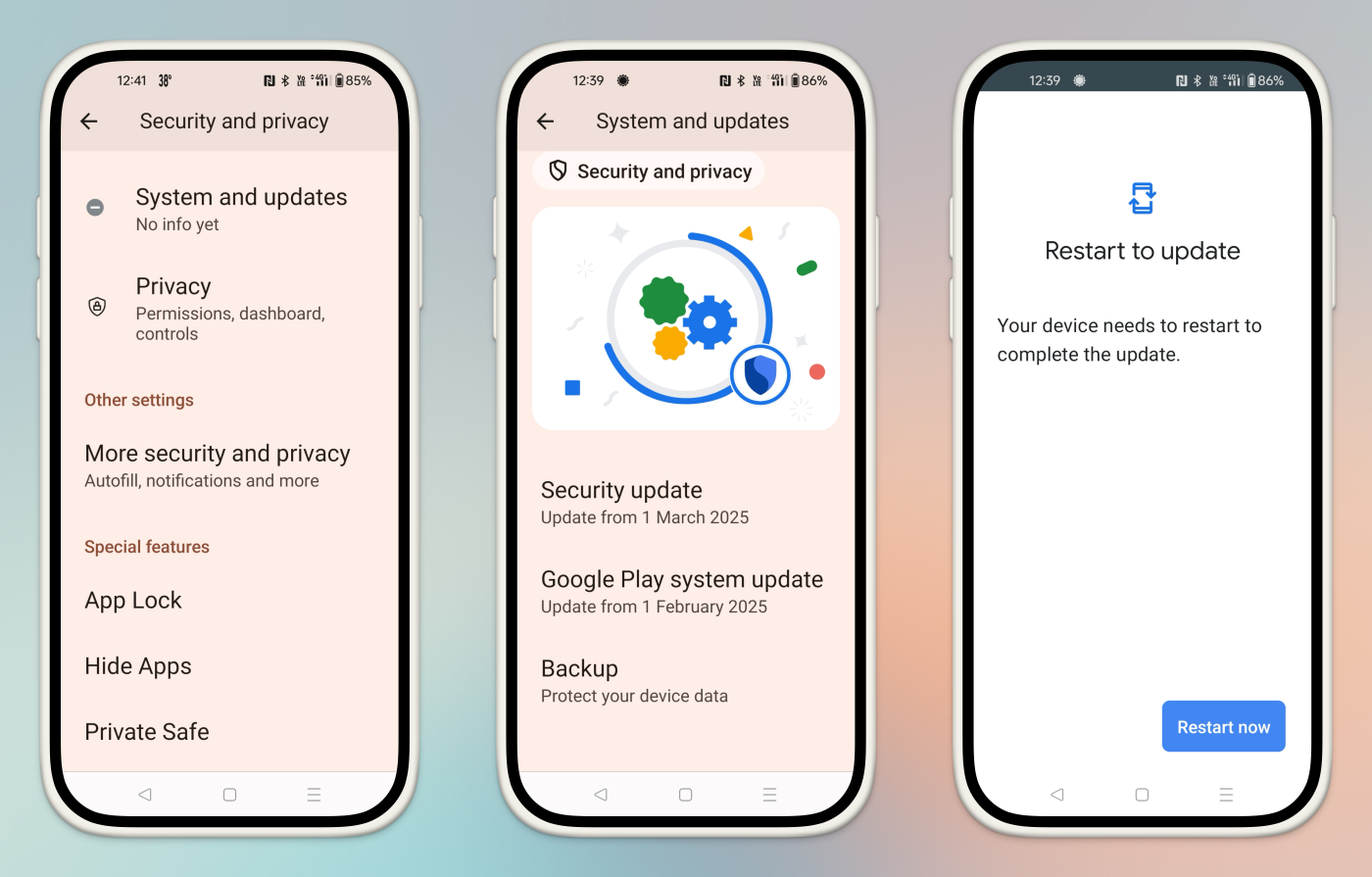
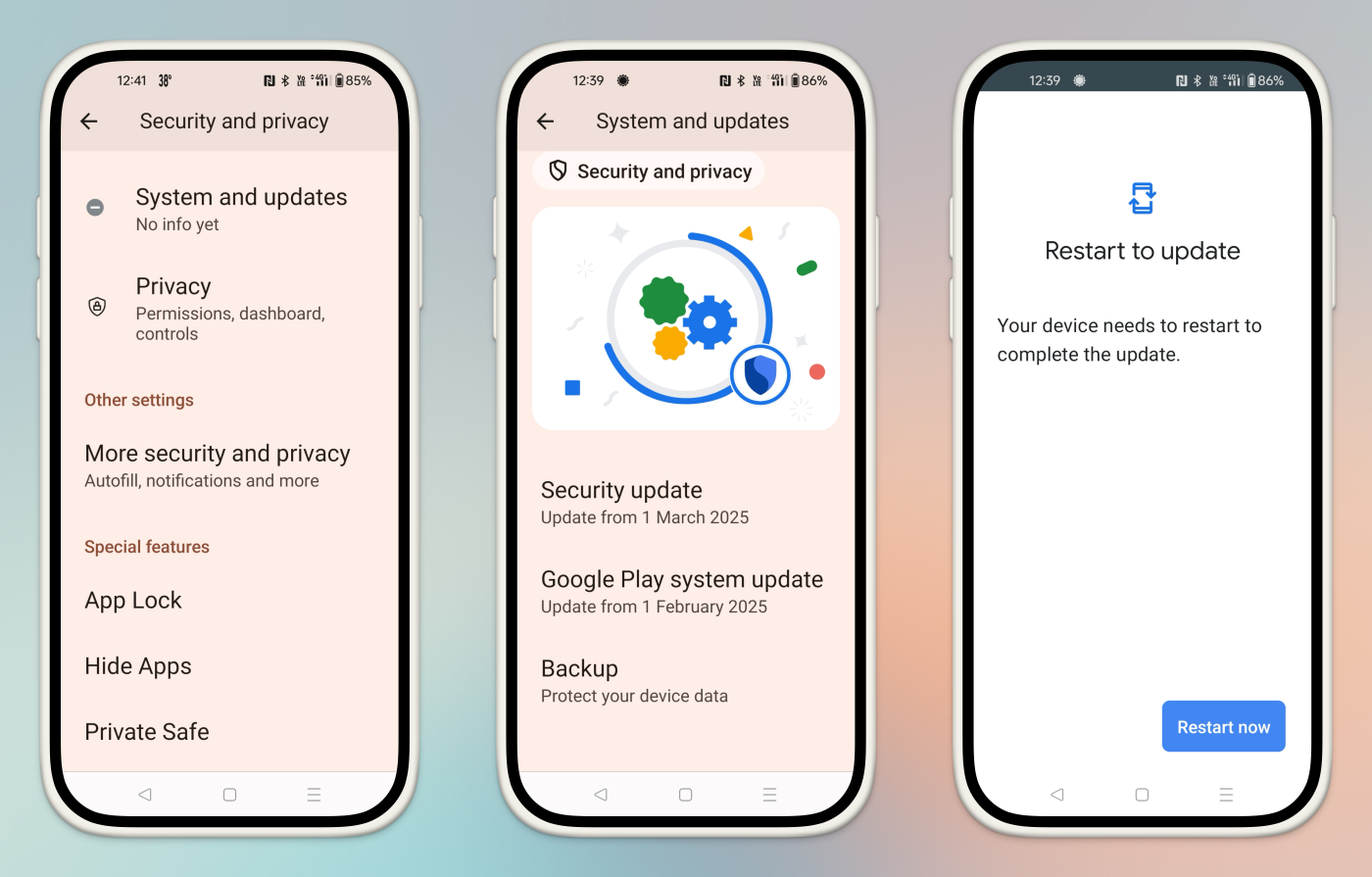
How to Get Those Hidden Android Security Updates
Google might not make these crucial updates obvious anytime soon. For now, you have to manually check and install them yourself. Here’s how:
On Pixel Phones:
- Open Settings
- Go to Security & privacy > System & updates
- Tap Google Play system update
- Install and restart your phone
On Other Android Phones:
- Open Settings
- Search for “Play system update”
- Follow the prompts to install
Why This Matters:
Since these updates don’t install automatically, your phone could be vulnerable for months without you knowing. Taking 2 minutes to check could prevent serious security risks.
Join Our Telegram Group
Join Our WhatSapp Group
You May Also Like…
What you must know about G-money to make your life easier
G-Money is GCB's MoMo business. It is a mobile money platform that facilitates the transfer of...
Discover the soft robots that can cut off limbs and merge with other robots.
Imagine a robot that can detach its own limb to escape danger or team up with others to bridge a...
Is Your Android Phone Slow? These are Top 10 Ways You Can Speed it Up.
Is your Android phone slowing down, taking forever to load apps, or feeling more sluggish by the...

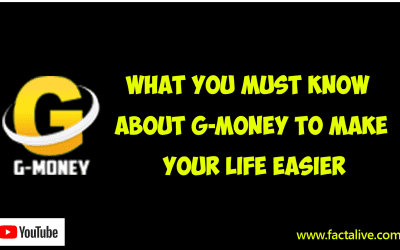
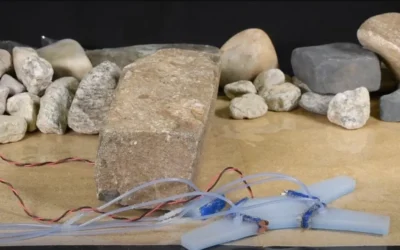
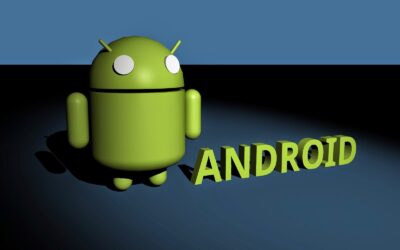
0 Comments