WhatsApp has unveiled an eagerly awaited feature that allows users to share photos in stunning high-definition quality. This addition, announced by Meta CEO Mark Zuckerberg on Facebook, introduces a simple yet powerful “HD” button for toggling between standard and HD resolutions.
nanadwumor

- WhatsApp has introduced a highly anticipated feature, enabling users to share photos in high-definition quality.
- Announced by Meta CEO Mark Zuckerberg on Facebook, the feature offers a convenient “HD” button for selecting the resolution.
- Users should be aware that the HD option may not appear for lower-quality photos or images received from sources like the internet or messaging apps.
RECOMMENDED ARTICLES
What you must know about G-money to make your life easier
G-Money is GCB's MoMo business. It is a mobile money platform that facilitates the transfer of funds from one bank account to another or a mobile wallet like MTN or Vodafone MoMo wallet. ...
Discover the soft robots that can cut off limbs and merge with other robots.
Imagine a robot that can detach its own limb to escape danger or team up with others to bridge a gap—Yale's new soft robots are taking adaptability to a whole new level! Researchers at Yale's...
Is Your Android Phone Slow? These are Top 10 Ways You Can Speed it Up.
Is your Android phone slowing down, taking forever to load apps, or feeling more sluggish by the day? Don't worry—there are simple fixes to bring it back to speed and boost performance! ...
WhatsApp has introduced a long-awaited feature that’s sure to delight its users: the capability to share photos in higher quality.
Announced by Meta CEO Mark Zuckerberg on Facebook, this feature becomes available when selecting a photo for sharing.
At the top, you’ll notice a small “HD” button that lets you toggle between standard and high-definition (HD) quality resolutions.
However, there are a couple of important considerations to keep in mind.
Firstly, the HD option may not appear if the photo stored on your phone isn’t of particularly high quality. This can often be the case with images downloaded from the internet or received through messaging apps like WhatsApp.
Additionally, there doesn’t seem to be a way to set the HD option as the default; you’ll need to activate it manually each time you share photos with someone.
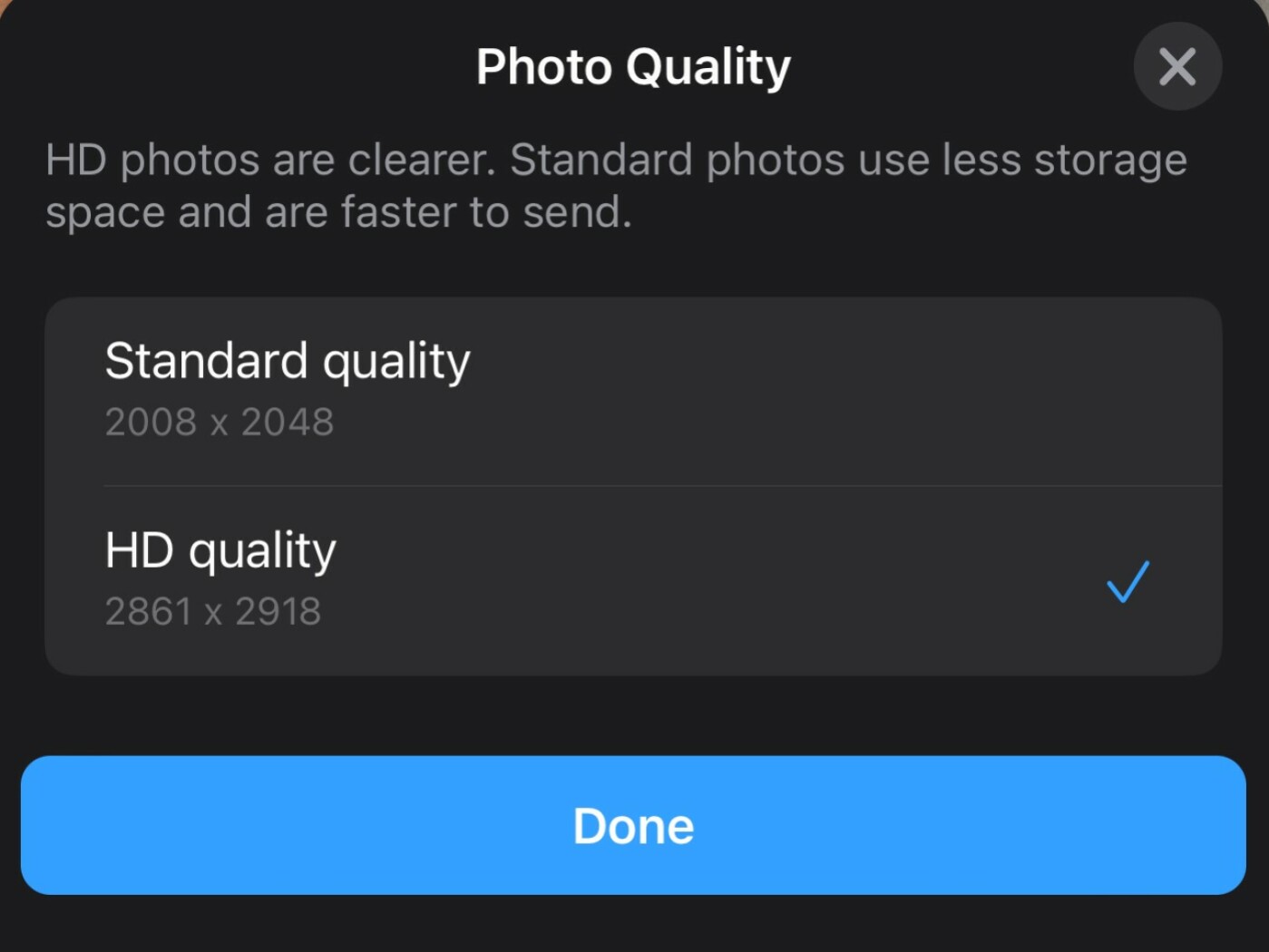
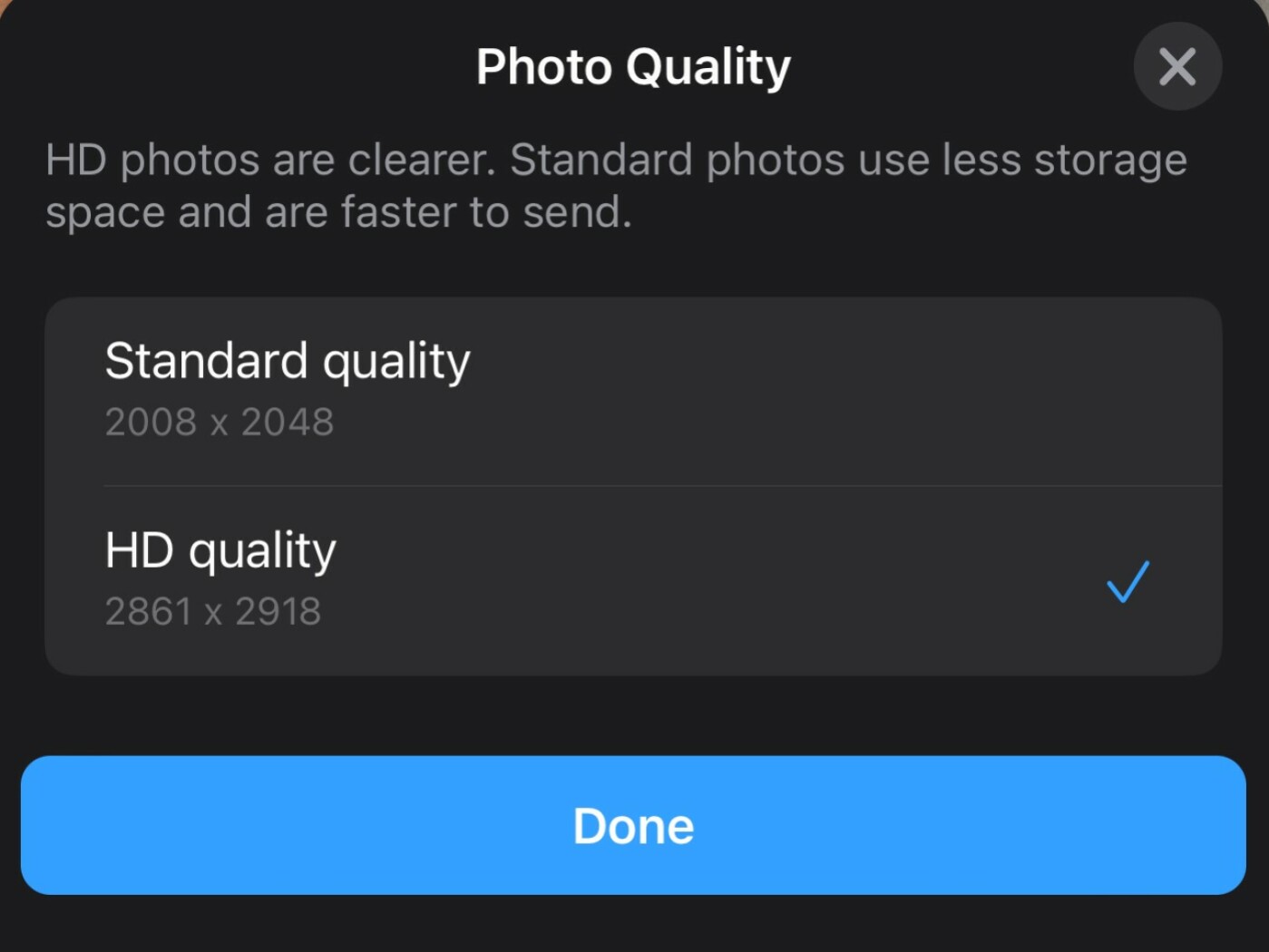
Nonetheless, this represents a significant enhancement over the standard version and is essential when sharing documents that require preservation in high quality, particularly those containing barcodes, along with photos that hold special significance to you.
WhatsApp has been consistently introducing a series of new features and options, including an AI sticker generator, message editing capabilities, and the ability to hide your status.
Join Our Telegram Group
Join Our WhatSapp Group
You May Also Like…
What you must know about G-money to make your life easier
G-Money is GCB's MoMo business. It is a mobile money platform that facilitates the transfer of...
Discover the soft robots that can cut off limbs and merge with other robots.
Imagine a robot that can detach its own limb to escape danger or team up with others to bridge a...
Is Your Android Phone Slow? These are Top 10 Ways You Can Speed it Up.
Is your Android phone slowing down, taking forever to load apps, or feeling more sluggish by the...

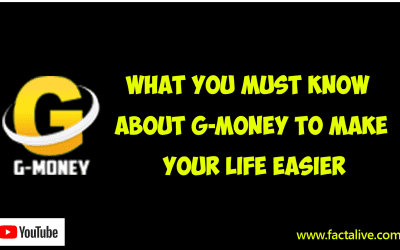
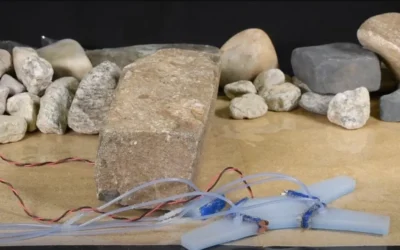
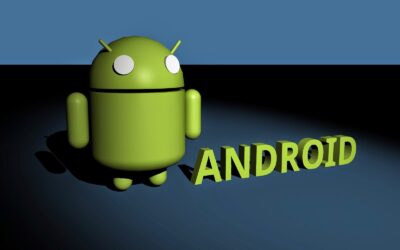
0 Comments