Step into a tech-savvy future where Microsoft’s Surface event revealed game-changing innovations, from sleek hardware to a password-free Windows upgrade. Amidst these exciting releases, Copilot, Windows 11’s AI companion, steals the spotlight.
nanadwumor
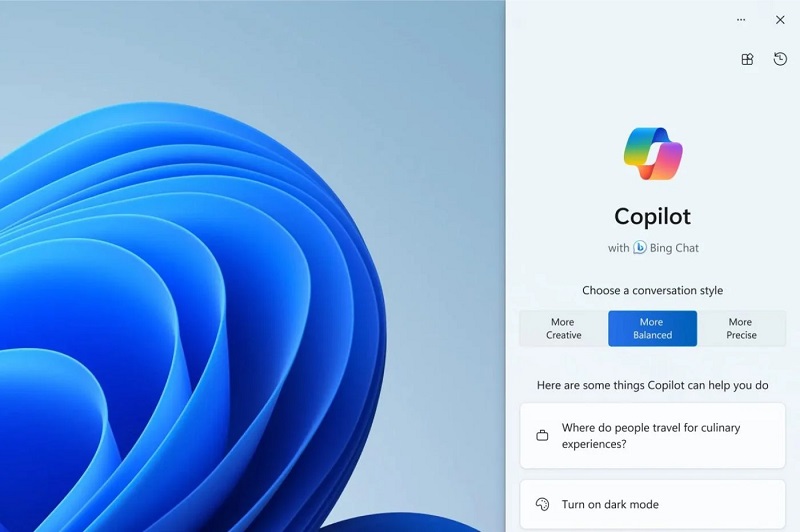
- Surface Laptop Go 3
- Surface Laptop Studio 2
- A password-free version of Windows
- Access files, monitor Microsoft 365 activities, and explore the web
- Delve into smartphone text conversations
RECOMMENDED ARTICLES
How to save disappearing messages on Whatsapp
Discover how to wield the ultimate sender superpower with WhatsApp's 'Keep in Chat' feature. From saving disappearing messages to sender controls, this guide unlocks the key to privacy and control in your chats [Sassy_Social_Share title="Sharing is Caring" count="1"...
WhatsApp now allows you to share high-definition photos.
WhatsApp has unveiled an eagerly awaited feature that allows users to share photos in stunning high-definition quality. This addition, announced by Meta CEO Mark Zuckerberg on Facebook, introduces a simple yet powerful "HD" button for toggling between standard and HD...
Top 10 New WhatsApp Features Introduced in 2024
From her roots as a farmer to her outspoken advocacy for women’s rights and small-scale agriculture, Akua Donkor's journey as a prominent Ghanaian politician is marked by resilience and a commitment to change. [Sassy_Social_Share title="Sharing is Caring" count="1"...
At the Surface event on Thursday, Microsoft unveiled an array of exciting releases, including the Surface Laptop Go 3, Surface Laptop Studio 2, and a new password-free iteration of Windows. Yet, what truly piqued my interest were the impressive capabilities that Copilot, Windows 11’s innovative AI companion, will introduce to the operating system.
Surprisingly, Copilot won’t be confined solely to the realm of Windows 11. The tech giant from Redmond disclosed that Copilot will not only have the capacity to access your files, monitor Microsoft 365 activities, and explore the entire web but also delve into your smartphone’s text conversations.
During the Surface event, Microsoft demonstrated this feature with a hypothetical scenario: a woman who couldn’t recall the date and time of her upcoming flights but remembered discussing them in a text message conversation.
To retrieve this information, she turned to Windows 11 Copilot, which takes the form of a chatbot integrated into the operating system. With a straightforward request, “Please retrieve my flight info,” Copilot swiftly located and provided her flight details within seconds.
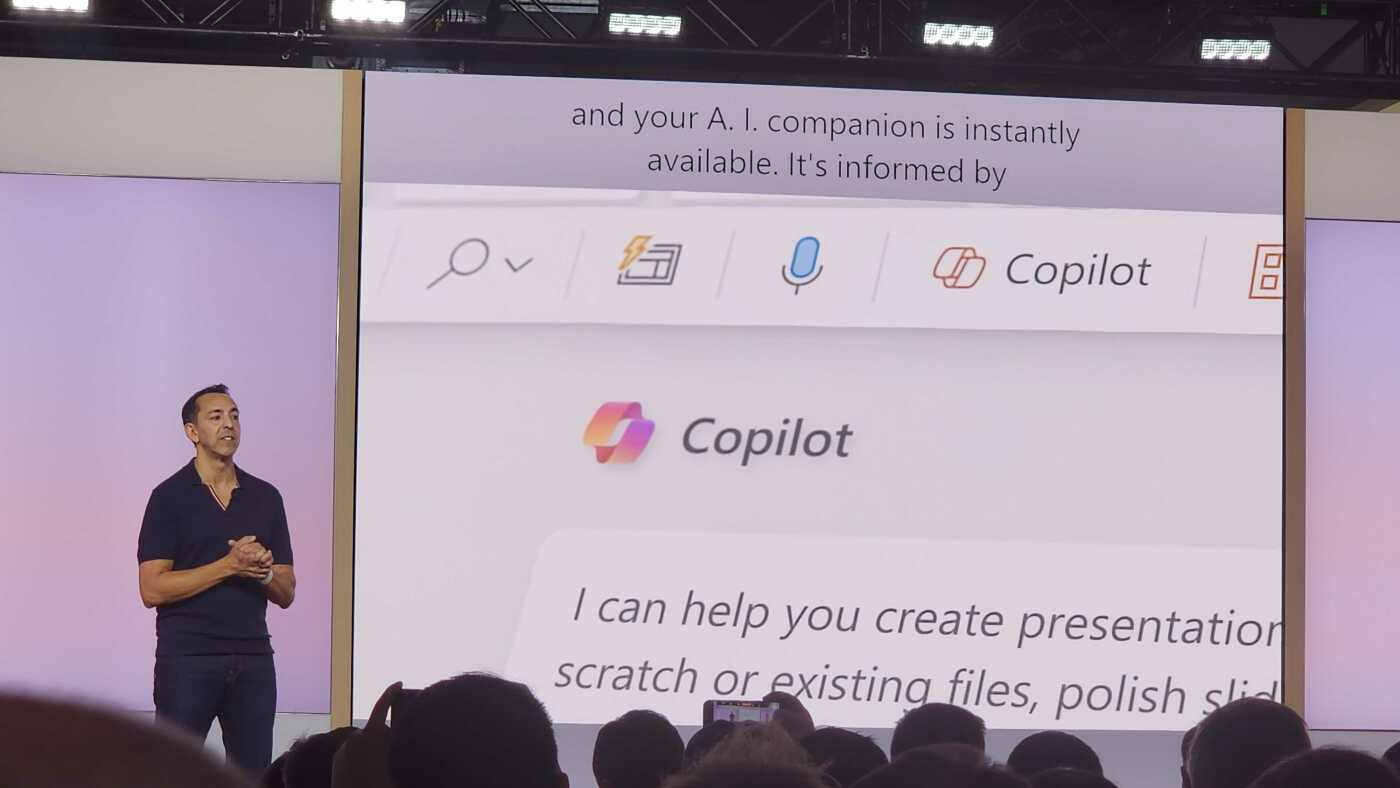
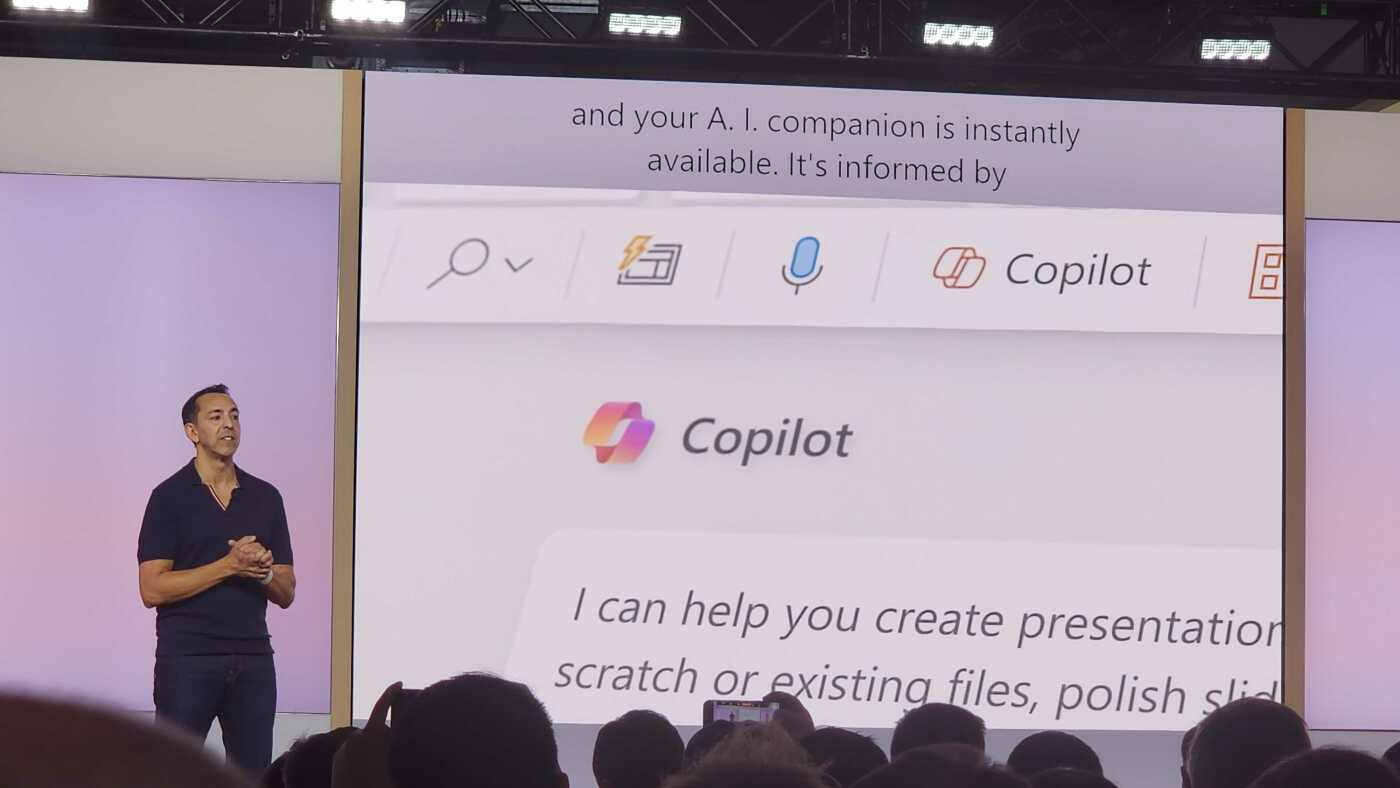
Insights from a Microsoft Representative on Copilot at the Surface Event
In other words, you no longer need to waste time scrolling through your conversations to find something you’re looking for — Copilot can do it for you quickly and seamlessly. The demo also revealed Copilot can text people on your behalf. For example, if you want to see a Broadway play with your spouse, you can ask Copilot to text your significant other all the upcoming showings nearby.
Join Our Telegram Group
Join Our WhatSapp Group
You May Also Like…
How to save disappearing messages on Whatsapp
Discover how to wield the ultimate sender superpower with WhatsApp's 'Keep in Chat' feature. From...
WhatsApp now allows you to share high-definition photos.
WhatsApp has unveiled an eagerly awaited feature that allows users to share photos in stunning...
Top 10 New WhatsApp Features Introduced in 2024
From her roots as a farmer to her outspoken advocacy for women’s rights and small-scale...

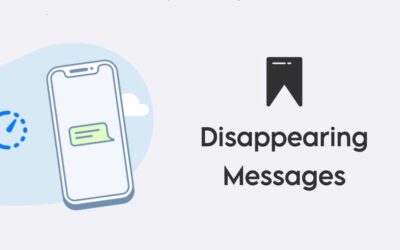


0 Comments