Have you been struggling with outdated faxing methods and excessive paperwork? In this post, we teach you how to streamline your faxing process using modern digital solutions and online services. They methods eliminate the need for clunky fax machines and phone lines.
nanadwumor

- Traditional faxing involves outdated methods, requiring printing, scanning, and phone lines, resulting in extra steps and reduced image quality.
- You can fax digitally without printing by using online services that handle faxing over the phone line, but you’ll need a gateway service for this.
- For infrequent faxing, online services offer free trials and affordable plans, but receiving faxes typically requires a paid service.
RECOMMENDED ARTICLES
What you must know about G-money to make your life easier
G-Money is GCB's MoMo business. It is a mobile money platform that facilitates the transfer of funds from one bank account to another or a mobile wallet like MTN or Vodafone MoMo wallet. ...
Discover the soft robots that can cut off limbs and merge with other robots.
Imagine a robot that can detach its own limb to escape danger or team up with others to bridge a gap—Yale's new soft robots are taking adaptability to a whole new level! Researchers at Yale's...
Is Your Android Phone Slow? These are Top 10 Ways You Can Speed it Up.
Is your Android phone slowing down, taking forever to load apps, or feeling more sluggish by the day? Don't worry—there are simple fixes to bring it back to speed and boost performance! ...
Certain sluggish businesses and government agencies might refuse to accept documents via email.
They may require you to send the documents by fax instead. You don’t have to worry because you can do it for free right from your computer.
In the past, we’ve discussed how to sign documents electronically without the need for printing and scanning.
If you use this method, you can sign a document digitally and fax it to a business directly from your computer. We have to add that no printing is necessary.
How Do Fax Machines Work ?
This process is more cumbersome than it should be. Traditional fax machines are connected to basic telephone lines. When you use one, it dials the recipient’s number and the receiving machine answers to transmit the document via a phone call.
This method was developed before the Internet and it looks outdated now.
To send a fax, someone might draft a document, print it, and then scan it into the fax machine. This sends it through the phone line.
The recipient might then scan the faxed document back into a digital format. This results in a full circle.
This results in extra steps as the document moves from one computer to another leading to reduced image quality.
It is believed that faxing is a secure way to transmit documents. Unfortunately, it’s not the case. Anyone eavesdropping on the phone line could easily capture the faxed information.
Because fax machines are connected solely to telephone lines, there’s no direct way to link them to the Internet.
To send a fax online, you need a gateway service that can accept documents via the Internet and forward them to a fax machine.
That’s where services like these become necesssay. These services receive your document online and handle the tedious task of dialing the fax machine and transmitting your document over the phone line.
Is it Possible to Fax with Just Your Computer?
It is possible to bypass the services mentioned below. Microsoft Windows, for instance, includes a Fax and Scan application that lets you send faxes directly from your computer.
However, you’ll need to connect your computer to a phone line. This means you’ll need a dial-up fax modem.
Additionally, you’ll require a landline telephone connection. You’ll have to ask others to avoid using the phone while you’re faxing.
If you frequently send or receive faxes, you might even consider paying for a dedicated fax line to avoid these hassles.
This clearly isn’t the best solution. If you find yourself needing to send a significant number of faxes, then buying a fax machine or modem and connecting it to your landline might make sense.
But chances are, you don’t need to fax that frequently. Maybe you just need to send a fax now and then when you encounter a business that hasn’t moved on from outdated practices.
Get Your Document Scanned if You Don’t have an Existing PDF file
The process is straightforward.
Begin by scanning the document you want to fax. If you don’t have a scanner, you can use your smartphone to scan the document. If the document is already saved as a file on your computer, you’re all set—no scanning required.
Once the document is in digital form, you can send it to a service that will handle the tedious task of faxing it for you.
Freely Send Faxes Online Without Paying a Penny
With so many online fax services available, choosing the right one can be overwhelming. Start by assessing what type of user you are, how frequently you’ll be sending faxes, and which features are essential for your needs.
Regular User Versus Occasional User
Well,, first things first. What kind of user are you? Are you a frequent user or an occasional user?
If you frequently send sensitive faxes or work for a company that requires a reliable service, then RingCentral Fax is your go-to choice. Talk of robust security features and support for multiple users, you are definitely in good hands.
Their services also integrate well with platforms like Outlook, Google Drive, and Dropbox. To crown it all, they offer a toll-free number. If you only need to send a few faxes, consider signing up for one of their affordable plans. You are free to cancel it after a short period.
However, if you are an occasional user, MyFax offers a free trial. This allows you to send up to 100 pages, which should cover most users’ yearly needs.
If you need to receive faxes, a paid service is required to set up a dedicated fax line. You are in luck because RingCentral offers a 30-day free trial for receiving faxes.
Many services offer free trials, but consistent fax receiving will require a paid subscription.
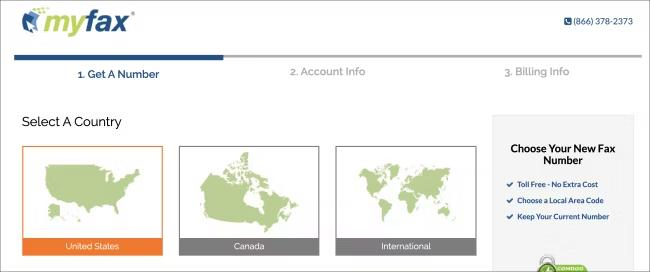
What about Receiving Faxes?
To receive faxes, you’ll need to opt for a paid service. This is because setting up a dedicated fax number incurs a fee.
Services like RingCentral and MyFax provide this feature if you’re willing to pay.
Fortunately, many services offer free trials. For example, RingCentral gives you 30 days of free fax receiving. While sending occasional faxes can often be done at no cost, receiving them typically requires a trial or paid subscription. Don’t worry! You can cancel if it no longer suits your needs.
Join Our Telegram Group
Join Our WhatSapp Group
You May Also Like…
What you must know about G-money to make your life easier
G-Money is GCB's MoMo business. It is a mobile money platform that facilitates the transfer of...
Discover the soft robots that can cut off limbs and merge with other robots.
Imagine a robot that can detach its own limb to escape danger or team up with others to bridge a...
Is Your Android Phone Slow? These are Top 10 Ways You Can Speed it Up.
Is your Android phone slowing down, taking forever to load apps, or feeling more sluggish by the...

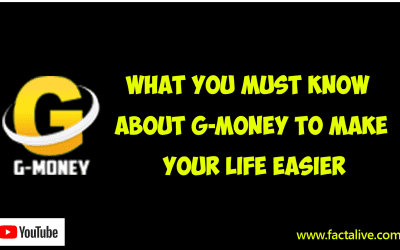
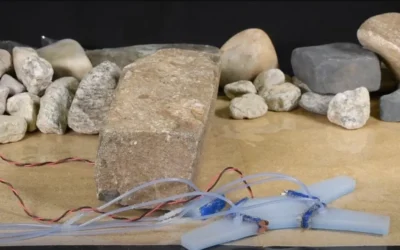
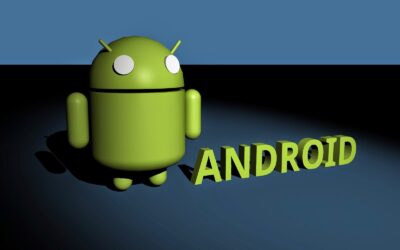
0 Comments