Transform your old phone into a sleek, minimalist device with LineageOS and F-Droid. Learn how simple tweaks can make your outdated gadget feel modern and efficient.
nanadwumor

- LineageOS for Old Phones: LineageOS replaces old phone software, making them simple and functional with fewer apps.
- F-Droid Apps: F-Droid offers privacy-focused, free apps that work well with LineageOS. It adds useful tools without the distractions of the Play Store.
- Simple Launchers: Use launchers like Olauncher or Kvaesitso from F-Droid for a clean, focused phone experience.
- Better User Experience: These tools turn old phones into efficient devices, handling key tasks without modern smartphone clutter.
RECOMMENDED ARTICLES
Do You Know What an AI Agent is?
In the evolving landscape of artificial intelligence, the concept of AI agents emerges as a pivotal yet ambiguously defined force, reshaping traditional roles from customer service to IT support, despite ongoing debate among tech leaders and experts. In this article,...
Top 3 Ways to Uninstall Apps From Your Android Device
Your Android device often is cluttered with apps and you may want a savvy approach to declutter and optimize storage. Dive into our guide as we unravel seamless methods to uninstall apps, from navigating through Android's settings for a precise cleanup to mastering...
How to Fax a Document From Your Smartphone
Need to send important documents securely but don’t have a fax machine? Did you know you can easily fax from your smartphone or any device, no matter the platform? And yes! This could save you time, money, and hassle. [Sassy_Social_Share title="Sharing is Caring"...
Just like me, you may also have been watching new simple phones come out year after year. When I saw someone make a basic launcher for phones, I thought anyone could make their own simple phone using an old one phone they already had. If you don’t get it now, stick around and you will be amazed.
It Begins With LineageOS
LineageOS is a special version of the Android operating system that you can install on your phone to replace the original software it came with. This project is run by volunteers around the world who work together to keep a newer version of Android available for phones, even if the phone’s maker stops updating it.
There are other similar options like CalyxOS and GrapheneOS. However, LineageOS works with most types of phones. That’s why it’s a good choice for any old phone you would want to” re-make”.
LineageOS is a version of Android that includes only the parts that are open for anyone to use. To put it simply, it makes your phone work like a Google Pixel but without the Google apps unless you manually add them.
The good news is, it comes with all the essential apps you need to make your phone function like a basic phone. You’ll have apps for making calls, sending messages, organizing contacts, taking and viewing photos, setting alarms and timers, listening to music, and surfing the web.
Honestly, you could be done at this point. Your phone is already better than most basic phones and you get to keep the big screen and great camera of your current smartphone. If you’re worried about getting distracted, you might want to turn off the web browser to avoid pointless browsing. Or, if you find yourself turning the browser back on, you can completely remove it using ADB (Anroid Debug Bridge Utility).
Should You Install Google’s PlayStore at This Point ?
After you set up LineageOS, you might see an option to install something called GApps. This adds Google Play Services and the Play Store to your phone, making it feel like a regular Android device from a store.
If you want to keep your phone minimalist, skip this part. The Play Store can be a major distraction with countless games, streaming apps, and social media. By not adding the Play Store, you won’t have to control your app usage because those apps won’t be available, even though you’re still using Android.
LineageOS provides the basics needed for your phone to work, but it lacks some features I find useful. For instance, it doesn’t include a podcast app. Even though you might argue that a minimalist phone doesn’t need this feature, I had it on my Light Phone 2 and appreciated having it.
This is where F-Droid is helpful. F-Droid offers only free and open-source apps, which is perfect for a custom ROM like LineageOS. However, you can also install F-Droid on any Android phone, even if you use the Play Store.
While F-Droid doesn’t have as many apps as the Play Store, it focuses on privacy. Any apps with potential privacy concerns are clearly labeled. The apps available are generally designed for practical use rather than capturing your attention for profit. It’s a reliable place to find useful tools without the distraction.
You can use F-Droid to get some apps that you may prefer over the standard ones in LineageOS. For example, you may use Auxio instead of the built-in Music app. For podcasts, AntennaPod is a great choice, and Voice works well for audiobooks. Breezy is a sleek app for checking the weather.
F-Droid also has the Fossify app collection, which includes everything you might need for a fully functional phone, like a Dialer, Messages, Contacts, Gallery, and Voice recorder. Choosing all Fossify apps can give you a more complete and cohesive experience than the default LineageOS options.
Crown it With a Simple Launcher
The default launcher that comes with LineageOS works, but it’s not my favorite. It may not be your favorite either. Android’s standard launcher may not be that impressive to you .Why don’t you try another alternative? The app drawer and multiple home screen pages tend to fill up with apps, which goes against the idea of a simple ofr featured phone.
Fortunately, F-Droid offers some alternative launchers. One option is Olauncher, which provides a simple, text-focused experience similar to the Light Phone and other minimalist devices.
Another interesting choice is Kvaesitso. This launcher centers around search functionality and highlights widgets in a visually appealing way.
In Kvaesitso, the home screen resembles a lock screen. It features a clock at the bottom and a search bar at the top. Media controls are located beneath the clock, but there’s nothing else by default. There’s an option to add a dock below the clock, but I’ve chosen to keep it minimal.
Swiping up from the home screen reveals your widgets arranged in a single column. You can set up widgets for music, weather, podcasts, and calendar. Tapping on any widget opens the full app, making most of the functions.
You will enjoy this style of showing functions. It cuts down on how often you use your device. You don’t end up in the app menu, getting sidetracked by appealing icons, or scrolling and choosing an unintended app.
If you drag down from the main screen, it reveals an app list and activates the keyboard. You can tap icons if necessary, but searching is recommended. As you type, app titles, contacts, and files appear. You can also search online or within specific apps like Wikipedia. This method makes it easier to find what you may be looking for and keeps you focused.
If you use Kvaesitso, your basic phone won’t look like a stripped-down or old-fashioned gadget. It will definitely look like a well-designed tool that performs many tasks effectively.
Join Our Telegram Group
Join Our WhatSapp Group
You May Also Like…
Do You Know What an AI Agent is?
In the evolving landscape of artificial intelligence, the concept of AI agents emerges as a...
Top 3 Ways to Uninstall Apps From Your Android Device
Your Android device often is cluttered with apps and you may want a savvy approach to declutter...
How to Fax a Document From Your Smartphone
Need to send important documents securely but don’t have a fax machine? Did you know you can...





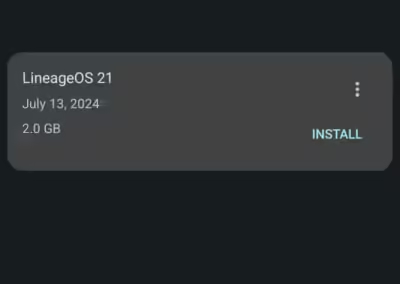

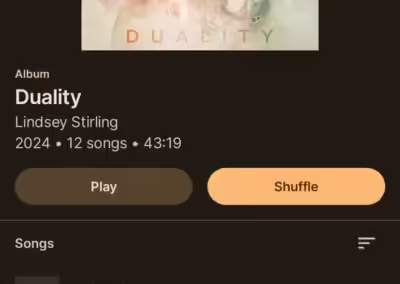

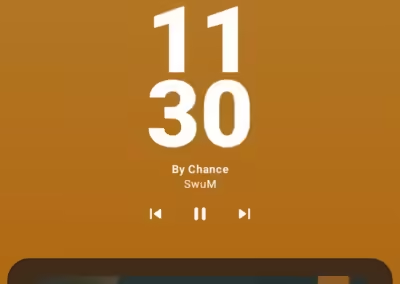

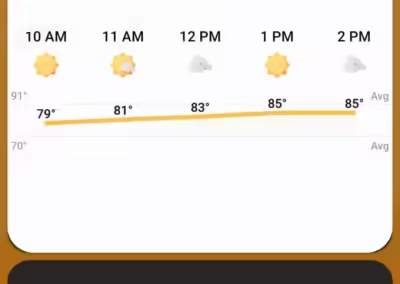
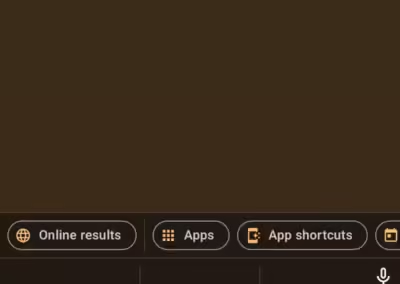
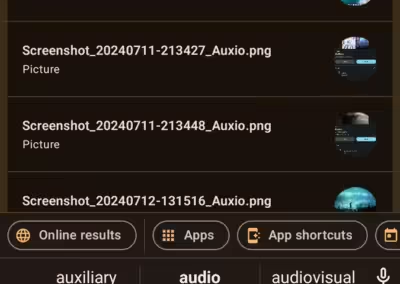
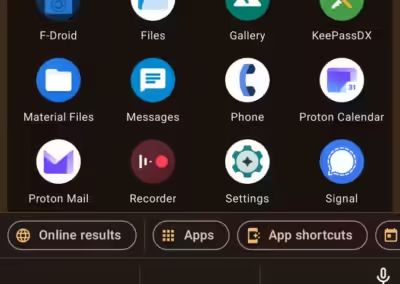
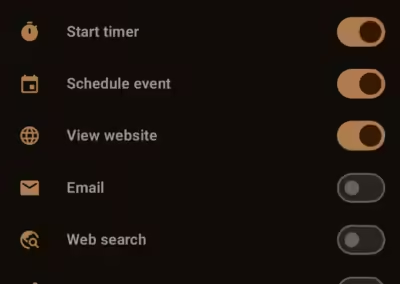
0 Comments